Feature-rich learning management systems come with plenty of advantages—but it can be challenging to compare those features side by side! Make your search for the right system a little easier with the help of this snapshot overview of Bridge and 360Learning.
How does Bridge compare to 360Learning? What sets the two systems apart? And which one is more likely to fit your organization’s needs?
If you’ve got both of these systems jostling for your attention, you’ll benefit from a little more information. That’s why we’ve put together a quick comparison of each platform.
Read on to discover some of the key qualities and characteristics that make each system tick.
Bridge Versus 360Learning LMS Overview
Bridge is an award-winning talent management platform that consolidates a range of L&D technologies into one cohesive solution. It facilitates learning, performance management, reporting, analytics, survey authoring, and advanced content creation under a single roof.
360Learning describes itself as a collaborative learning platform, with an emphasis on turning in-house subject matter experts into content creators.
What Is Bridge?
Bridge is an all-in-one LMS and performance management system. Its ease of use and cohesive infrastructure make it easy for anyone to create, distribute, update, and track eLearning content, while its performance and upskilling features lend shape and direction to employee development initiatives.
Bridge Learn
Bridge’s LMS was made with seamlessness in mind. Within Bridge Learn, anyone can create eLearning courses and publish them directly to the LMS. It’s not just easy for learning creators, either: between its intuitive interface and its automation-centric capabilities, learners and admins can engage effortlessly with the platform’s many and varied features.
Common use cases for Bridge Learn include employee onboarding, compliance training, customer and partner training, and skills development. Bridge Learn is used by organizations across a swathe of industries and sectors, such as:
Bridge Perform
Bridge is more than just an LMS. Bridge Perform, Bridge’s performance management system, allows users to place learning in the wider context of employee development. With performance review and continuous feedback features, it’s easy to assess how learning can bring about performance improvements—leading to a closely aligned and fully cohesive culture of overall employee development.
Available as a standalone solution or as part of the Bridge suite, Bridge Perform includes:
- One-on-one meeting templates, prompts, and shared agendas
- Goal-setting features that keep employee objectives top of mind and aligned with broader organizational aims
- Skills, recognition, and start-stop-continue feedback that can be delivered by (and directed toward) any employee
- Performance review and talent review capabilities
What we found when looking at employee development solutions is that some were very good at learning, some were very good at performance, and some were very good at engagement, but Bridge was the only one that did all three well.
Adwise
Bridge's Key Product Features
Bridge is a feature-rich platform packed with an array of functionalities that encompass content creation, learning management, employee performance, reporting, engagement, and more. Let’s take a look at a handful of highlights.

1) Straightforward and Sophisticated Content Creation Capabilities
Bridge offers different content creation options depending on your needs.
With Bridge’s native course authoring tool, anyone can rapidly create meaningful content that communicates key ideas. You don’t need to be an L&D professional or instructional designer to produce and publish content using Bridge’s in-built tool, making it a fantastic way to unlock the knowledge of your busy subject matter experts.
Additionally, Bridge offers Gomo, an advanced cloud-based authoring tool that’s powerful enough to produce engaging content without the bulk or complexity of a desktop solution.
Like the native tool, Gomo is an intuitive and user-friendly solution. Its more sophisticated feature set makes content authoring easy with the help of automatically applied visual themes, fully responsive design, and a variety of ease-of-use characteristics like drag-and-drop elements, templates, and course duplication.
At the same time, Gomo’s ease of use doesn’t preclude it from having powerful capabilities. Gomo users benefit from dynamic branching and display conditions that allow for personalized and engaging experiences, while its question banks allow you to produce engaging and integrity-driven assessments.
Crucially, Gomo is also a highly collaborative tool. It’s straightforward enough for subject matter experts to use directly, especially with the help of its course wizard and automatic theming. But it’s also simple for your experts to add comments and feedback, access share links for last-minute tweaks, and preview courses with QR codes—all within an easily accessed browser environment.
Gomo Feature highlights:
- Seamless content delivery straight to Bridge
- Instant content updates
- Multi-language support for over 250 languages
- Fully responsive design that looks perfect on any device
We have several colleagues around the university who want to start building online training and maybe they don’t have the expertise in Storyline or Captivate, but with Bridge’s authoring tool I was able to train a group on how to use it last week and they got it within 20 minutes. And now, they’re building out compliance training for their own office.
Temple University
2) Advanced Video Capturing, Editing, Trimming, and Cataloging
In addition to its course authoring capabilities, Bridge also allows users to effortlessly record and upload video content with Bridge Advanced Video. This innovative tool makes it easy to transform videos into well-structured learning content that’s trimmed, organized into chapters, and bookmarked.
Bridge Advanced Video turns video learning into a collaborative and community-guided exercise with the help of real-time, in-moment commenting that allows users to engage with question prompts and interact with your content.
The platform also automatically captions video content and offers auto-translation into hundreds of languages, ensuring nobody will miss out on your essential video offerings.
Feature highlights:
- Multimedia knowledge base
- Auto-captioning and caption editor
- Slide sharing alongside video content
- Support for PDFs and SCORM courses in addition to video
When it came to adding courses for our customers, implementation was very easy. Pulling resources from one location to another can be achieved with the click of a button.
Cint
3) Analytics and Engagement Surveys for a Committed Workforce
Bridge is packed with ways to inform your learning initiatives through data. Its reporting tool, Bridge Analytics, transforms key pieces of information (like usage and completion metrics, enrollment, overdue learners, and more) into easy-to-interpret graphs and charts, all viewable within a handy selection of reports and dashboards.
In addition to this kind of learner data, Bridge customers can take further advantage of employee insights with the help of powerful engagement survey software. Bridge’s engagement capabilities introduce the spirit of collaboration into every process. These easy-to-craft surveys allow you to monitor morale and examine engagement. Whether querying learning-specific concerns or studying your wider company culture, these surveys give employees a voice and cultivate better cross-organizational communication.
Feature highlights (Bridge Analytics):
- Automated report distribution
- Customizable report configurations and filters
- Enrollment status and overdue learner data
- Performance management-related tracking
Feature highlights (Bridge’s employee engagement software):
- Sentiment analysis
- Straightforward survey authoring
- Manager dashboards with anonymized results
For us, Bridge has been a tool that has helped us progress our company culture. It’s allowed us to shift our focus towards creating a company culture of learning and engagement and improved communication.
Spectrum Automotive
4) AI-Powered Upskilling, Course Skills Tagging, and Skills Communities
Bridge’s upskilling capabilities are fuelled by a constantly updated database of the skills that matter for every job role. It allows you to instantly map skills, identify any gaps, and direct employees to the learning they need in order to fill those gaps.
Bridge can automatically recommend the most in-demand skills that people with their job titles require. The platform can automatically tag learning courses with the skills they teach and (using those tags) recommend relevant courses to learners who are lacking in essential skills. This sophisticated, AI-driven approach makes light work of the usual skills-related admin while pointing your learners to the right place with pinpoint precision.
Bridge also ensures that upskilling isn’t a solitary activity. The tool allows learners to foster communities of peers who share an interest in the same skill—and to locate mentor figures prepared to lend an interpersonal touch to the upskilling process.
Feature highlights:
- A skills database of over 30,000 skills for a standardized skills taxonomy
- Community-oriented upskilling with skills communities
- Automatic skills tagging for your LMS’ learning content
- Automatic learning recommendations based on up-to-the-minute skills trends
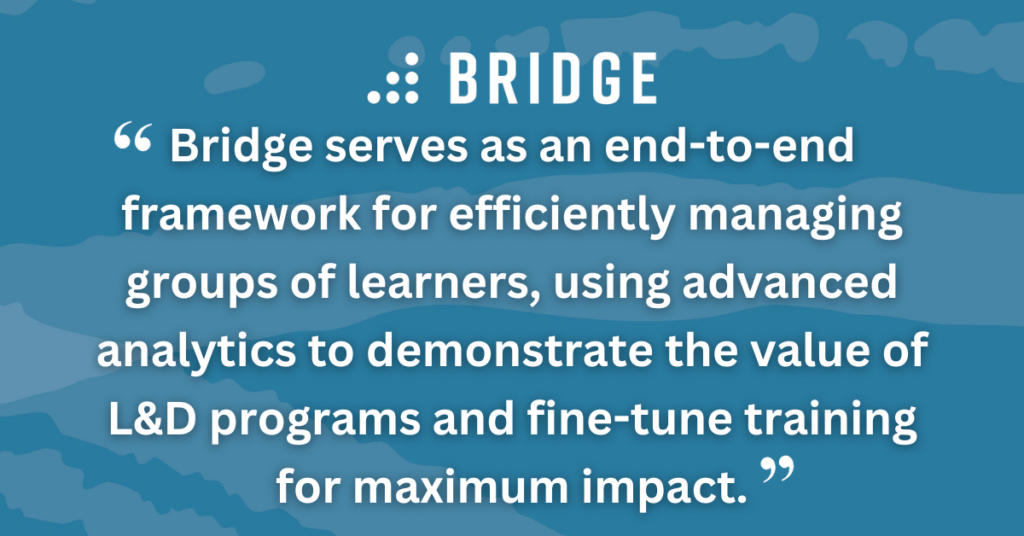
5) Unified Performance Management Capabilities for a Cohesive Talent Infrastructure
As an all-in-one talent management platform, Bridge allows users to supplement its learning capabilities with a robust performance management toolkit.
Combined with Bridge Learn, Bridge Perform allows users to demonstrate that the skills they gain within the LMS are matched with performance improvements that can be verified through one-on-one meetings, performance reviews, and feedback.
Feature highlights:
- Goal alignment and goal-setting functionality
- Shared agendas for one-on-one and group meetings
- Performance review capabilities
- Career drivers activity
- 9-box talent review
What Bridge has is a consistency of experience, which is a real big trump card.
Alsco
The Benefits of Using Bridge
Given the scope of Bridge’s L&D suite, the platform comes with a number of benefits and use cases. Bridge customers can expect to enjoy:
- Automation-enhanced administration across the platform
- A wide range of integrations
- Technical and implementation support baked into every plan
- An intuitive interface
- Mobile support for offline and location-agnostic learning

1) Automated Learning Pathways, Skills Mapping, and Reporting
Most aspects of the Bridge suite incorporate an element of automation, making Bridge even easier to administer. Administrators can choose to automate essential (but potentially time consuming) tasks, from the distribution of learning materials to reporting.
Bridge’s automation capabilities include:
- Custom learning pathways that allow you to automatically space out learning materials and other milestones, delivering key materials to the right people at the right time
- Smart groups that learners are automatically placed into based on their job roles and similar attributes, ensuring every learner is receiving course content that’s appropriate and relevant
- Skills mapping, which is made possible by Bridge’s upskilling platform. Skills Plus automatically provides a standardized list of trending skills for every job role, making it easy for learners to add their skills to their profiles
- Course recommendations and skills tagging, as additionally automated via Skills Plus, ensuring that any skills gaps picked up by the mapping process are swiftly addressed
- Report distribution can be automated with the help of Bridge’s analytics tool, allowing users to provide up-to-date information to key stakeholders at regular intervals
2) Integrations and Off-the-Shelf Content Available for Every Customer
Bridge’s integration capabilities encompass an extensive range of technologies. Workflow applications like Dropbox, ecommerce solutions like Shopify, authentication platforms like SCIM, and HRISs like BambooHR and ADP intersect seamlessly with Bridge.
The platform isn’t limited to these options, either. Bridge is able to connect to over 1,000 applications, through a mixture of APIs, webhooks, and Learning Tools Interoperabilities (LTIs). As such, there are no real limits to Bridge’s integration potential.
This principle equally applies to content providers and content partners. For customers who don’t want or need to create learning content using Bridge’s straightforward and sophisticated authoring tools, it’s easy to plug off-the-shelf content straight into Bridge Learn. Off-the-shelf providers available for integration include stalwarts like LinkedIn Learning, alongside specialists from Bridge’s parent company, Learning Technology Group. Examples include:
- LinkedIn Learning
- OpenSesame
- Khan Academy
- GP Strategies
- Affirmity
3) Always-Available Technical Support for Every Plan
Every Bridge customer receives top-of-the-line technical support via email, live chat, and telephone. This support is available 24/7, 365 days per year—but it’s far from the only assistance that Bridge offers.
Every Bridge customer also benefits from:
- A dedicated community knowledge base that comes with a selection of webinars, guides, videos, release notes, and more
- Product roadmaps for a preview of forthcoming releases
- Frequent customer success office hours
- Live training sessions
Bridge has never been a “here it is, and off you go” company. We’ve been meeting with our customer success contact regularly since the start. That relationship speaks to how connected we feel to the product. The support that Bridge provides for us on the admin side whenever anything happens has been one of my favorite things.
Vermont Department of Liquor and Lottery
DISCOVER MORE REASONS CUSTOMERS CHOOSE BRIDGE | ‘Bridge vs. Workday: Which LMS Simplifies Employee Learning and Development Without Compromising On Quality?’
4) Streamlined Processes for Ease of Use
Not only does Bridge’s intuitive interface promote ease of use for administrators and other users, but it also boasts a number of process-enhancing characteristics. These include:
- Single sign-on (SSO) that makes user management a breeze
- Subaccounts that make it simple to create Bridge instances with their own permissions and learning items, usable in scenarios like customer or partner training
- Accessible and interpretable data expressed in the form of easy-to-digest dashboards and charts
- Instant content publishing through Bridge’s native and advanced authoring tools, alongside the ability to update material at the press of a button
The fact that Bridge is beautifully simple is the number one reason why we have felt so comfortable with our adoption.
Brewer Science
5) Mobile Capabilities To Support Every Learner in Every Location
The Bridge mobile app is the ideal way to deliver learning to employees who aren’t always desk-based. Whether they’re field workers or frontline employees, the mobile app ensures that learners are able to monitor and complete training—even if they’re not connected to the Internet.
The app isn’t just about learning on the go. For managers, it’s a great way to keep an eye on analytics data like overdue learners and course completion rates. And, for every user, the app also functions as a reminder system: its push notifications are a great way to keep training front of mind.
The Bridge mobile app also incorporates:
- Offline SCORM courses
- Custom branding
- One-on-one related data including tasks and achievements
What Is 360Learning?
360Learning describes itself as a collaborative learning platform. It claims to foster this collaborative ethos by turning in-house subject matter experts into L&D collaborators.
360Learning's Key Product Features
Like Bridge, 360Learning has several products and functionalities on offer. Some of its most significant features include:
1) AI Upskilling
Like Bridge, 360Learning offers AI-powered upskilling capabilities: the platform can help identify skills gaps and recommend relevant learning in light of skills needs.
2) Course Authoring
While 360Learning doesn’t offer some of the more sophisticated content creation capabilities present in Bridge’s advanced authoring tool, Gomo, it does offer a native solution that supports essentials like questions, templates, and different layout options.
3) Analytics
360Learning’s LMS includes analytics capabilities which, like Bridge Analytics, allow for customized and automated reporting.
The Benefits of Using 360Learning
360Learning might be a good fit for your organization if you’re looking for:
- Off-the-shelf content
- Custom reporting
- Mobile functionality
When 360Learning Isn’t a Good Fit
360Learning lacks key functionality that could, depending on your organization’s needs, rule it out of contention. For example:
- 360Learning isn’t an all-in-one talent management system like Bridge, which means it lacks any form of performance management system—limiting its effectiveness as a holistic L&D ecosystem.
- 360Learning doesn’t have a dedicated equivalent to Bridge’s employee engagement survey software.
- While 360Learning does offer basic video recording functionality, it doesn’t offer a true alternative to Bridge Advanced Video, which is capable of auto-captioning, timestamped and in-moment commenting, and more.
WHEN TO START YOUR SEARCH | ‘3 Signs It Might Be Time For a New Learning Management System (LMS)’
Bridge Versus 360Learning LMS Feature Comparison
Get a feature-by-feature comparison of Bridge’s LMS compared to 360Learning:
SEE HOW BRIDGE CAN POWER UP YOUR TRAINING PROGRAMS | ‘Bridge LMS vs. Manual Process (Spreadsheet): Which Solution Is Better for L&D Success?’
Bridge Versus 360Learning: The Takeaway
Bridge and 360Learning are both feature-rich options that offer a wealth of opportunities for creating and bolstering a culture of learning and development.
If you’re looking to take advantage of a complete and holistic talent management platform that accommodates every element of employee development, from advanced course creation to first-rate performance management, Bridge is the right choice.
Get in touch with our experts today for advice on how Bridge can offer a cohesive, collaborative, and capability-filled L&D ecosystem, or request a demo to explore the myriad possibilities Bridge can provide.





