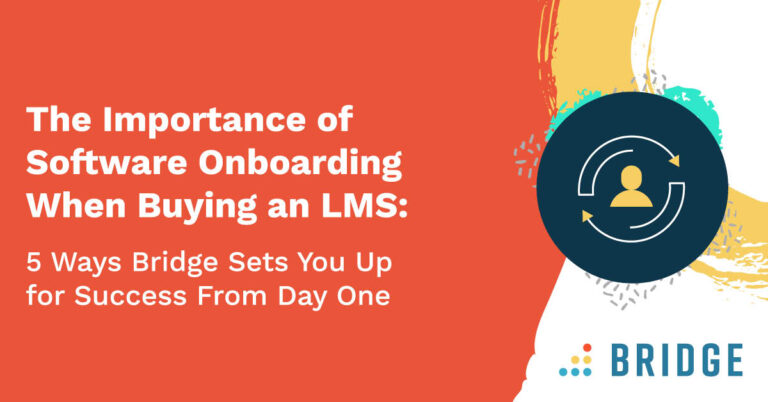Find out why a great customer software onboarding experience is the first step to creating long-term value and how Bridge’s learning management system sets your business and your learners up for success.
When investing in a learning platform, you’ll want a solution that quickly improves your processes and gives you the tools to enrich your training and skills development programs.
The first step toward unlocking the full potential of your LMS and realizing its value is a well-planned and expertly implemented software onboarding process.
Why Effective SaaS Onboarding Is Crucial When Buying LMS Software
Getting the most from your LMS starts on day one. The Bridge-sponsored Future of Learning Technologies 2023 report from HR.com recently explored the relationship that HR & L&D professionals at a range of organizations have with key technologies as a consequence of onboarding (among other factors). It defines organizations as either “learning leaders” and “learning laggards” based on the quality of their learning programs and found:
- Among learning leaders, 87% agreed that they know how to use the full potential of their learning technologies.
- By contrast, at learning laggards, the culture of outcome measurement is less pronounced, and only 52% feel confident that they’re using their technology’s full potential.
- What’s more, L&D professionals at learning leaders are more likely to say that employees are satisfied with the training technologies available (69% versus 11%).
Just as with onboarding your new hires, the aim of onboarding new software is to enable long-term success and proficiency. You should choose a software provider that will support you as you become familiar with your new system and build your knowledge and skills.
The customer onboarding journey is the time to establish a partnership with your LMS provider. You should use this time to ensure you have what you need to develop engaging and relevant learning opportunities that lead to measurable performance outcomes.
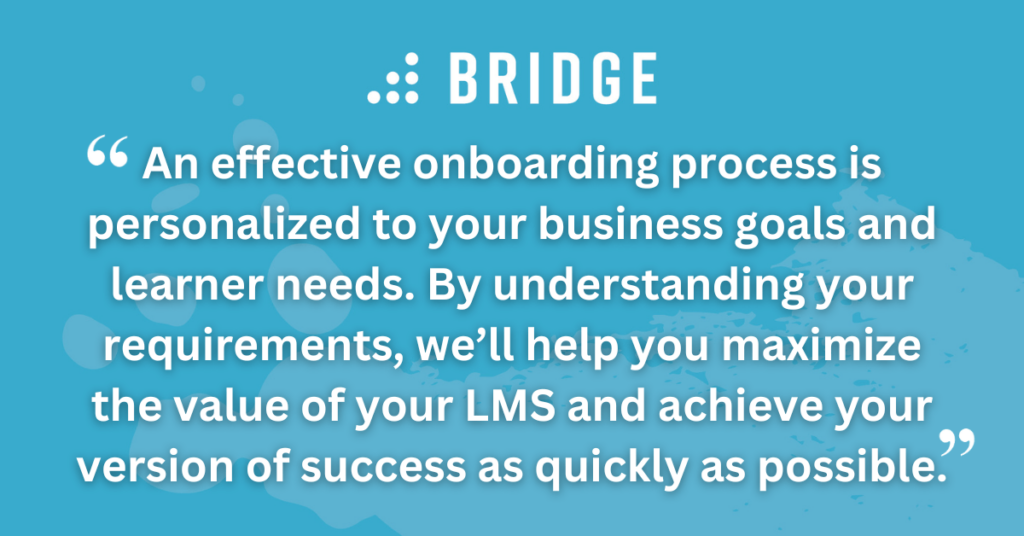
5 Ways Bridge Optimizes the Onboarding Experiences for New Customers
Here are some ways Bridge’s onboarding experience creates value for you:
1) A Personalized Onboarding Journey
An effective onboarding process is personalized to your business goals and learner needs. By understanding your requirements, we’ll help you maximize the value of your LMS and achieve your version of success as quickly as possible.
With Bridge, the journey begins by looking at your current setup and what your L&D team wants to achieve with the LMS. Based on this information, we'll customize the onboarding and implementation experience, making it relevant to your business and use case.
2) Step-By-Step Project Planning
Once we know your goals and who’ll be involved, we'll set out a project plan and share a unique user onboarding checklist complete with a series of weekly deliverables.
The Bridge onboarding team works to a week-by-week checklist that outlines the steps, tools, and resources needed to onboard your LMS based on your readiness and requirements. The project will be broken down into a series of manageable tasks to give your stakeholders a clear idea of what to expect.
ADDITIONAL INSIGHTS | ‘Drive Transformational Change With an LMS’
3) Onboarding Tasks and Milestones
We want your stakeholders to become involved in the project as quickly as possible—the faster they're engaged, the quicker you can start to use Bridge, and the quicker you’ll see the value and positive outcome of your efforts. Therefore, we make sure that admins and authors gain hands-on experience with the LMS through a series of self-paced and relevant onboarding tasks as soon as we kick off the project.
MORE WAYS TO MAKE LEARNING STICK | ‘Flatten the “Forgetting Curve”: 7 Ways to Increase Learning Retention’
4) Frequent Check-Ins With Bridge’s Onboarding Experts
Though your team will primarily take the lead in your onboarding and implementation journey, the Bridge team will offer best practice support and guidance in the form of scheduled calls and emails with a Customer Success Manager (CSM). This keeps the onboarding process on track and allows us to review and reflect on the goals set out at the beginning of the project.
5) A User-Friendly LMS Onboarding Experience
Bridge's LMS is intuitive and easy to navigate, even for first-time users. This means your admins can quickly become self-enabled and progress through elements of the onboarding process at any stage.
Our training resources familiarize you with Bridge’s LMS, providing guidance and best practice tips. These resources include:
- A customer community that connects you with other Bridge users
- Live training sessions for admins and authors
- How-to guides, video resources, and webinars
The number one selling point for Bridge was that 100% of it can be administered within our small group. Everyone has a very similar experience, no matter which part of the interface they're interacting with. The fact that Bridge is beautifully simple is the number one reason why we have felt so comfortable with our adoption.
Amy Skyles, Learning and Development Manager, Brewer Science

TRANSPARENT ALIGNMENT THROUGH CLEAR EMPLOYEE ENGAGEMENT | ‘Brewer Science’s Success Story’
What Does Bridge’s LMS Software Onboarding Process Look Like?
Our IDEAL (Initiate, Design, Execute, Adopt, and Launch) customer onboarding journey is a five-step process guided by your Bridge Customer Success Manager. Your CSM will help with rollout strategy and offer best practice recommendations to ensure a smooth and successful launch.
Step 1) Initiate
The onboarding process is designed to empower your team with all you need to make the platform your own, supported by Bridge's specialists at key touchpoints. This helps to sustain momentum for a seamless implementation, rollout, and adoption.
After the sales handover, you'll have a kickoff call with your onboarding expert, and together, you’ll discuss your unique requirements and use cases with Bridge, as well as your goals and success metrics.
As part of our introductory call, we'll outline what you can expect from us and what each of your stakeholders will need to do each week to hit your go-live date.
BEST PRACTICES FOR LMS ADOPTION | ‘How to Pitch HR Tech to Your IT Team’
Step 2) Design
To set you up for success, a detailed project plan is created with weekly tasks, deliverables, owners, and milestones.
Configuration will depend on the scope of your initial requirements, such as whether you have an existing LMS or if you’re integrating Bridge with your existing tech stack and connecting the LMS to a single source of truth to automate user management and provisioning. Branding in Bridge can be created very quickly as an admin without the need for technical skills.
A technical consultant will offer guidance during onboarding and support your technical team in the following areas:
- Manual or auto-provisioning of users
- Single sign-on and authentication
- Data migration from your existing platform (if applicable)
- External platform integrations
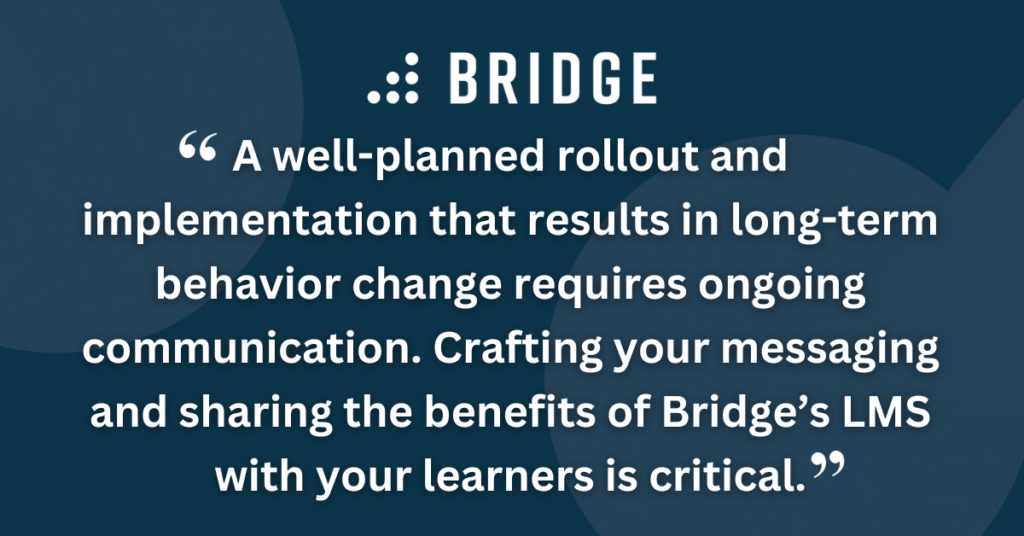
FIND OUT MORE | ‘5 Benefits of Integrating Your LMS With Your HRIS’
Step 3) Execute
Managing your content and communication strategy is key to creating the right user impact. If you’re planning to migrate existing training or create new content within Bridge's LMS, assigning tags, categories, skills, and user groups will help you create a more tailored learning experience for the user. Learners can enroll themselves into relevant courses, learning paths and journeys, making content easy to search and launch within the learning library.
Facilitating a seamless learner experience is also about sharing the value of your LMS with your people and driving them to the platform. According to Deloitte's Global Human Capital Trends report, when organizations adapt digital strategies to meet the needs of the workforce and involve them in the process of implementing change, they're more likely to see long-term benefits. Specifically, employees are 1.6 times more likely to anticipate and respond to digital change.
A well-planned rollout and implementation that results in long-term behavior change requires ongoing communication. Crafting your messaging and sharing the benefits of Bridge’s LMS with your learners is critical.
Your CSM will support and provide relevant materials for your rollout plan, share best practices, and offer recommendations based on some of the following:
- Your initial launch information
- The stakeholders who’ll communicate and champion your strategy
- Internal communication channels
- Employee training and post-launch
- Gathering employee feedback post-launch
MORE TO EXPLORE | ‘How to Roll Out New HR Software to Employees: 8 Ways to Make Sure Teams Use It’
Step 4) Adopt
Testing is crucial for a successful launch. Once you’ve fully tested the platform and everything is working as expected, you're ready to roll out your LMS to users!
Before rolling out Bridge, you should start to generate interest and curiosity for your learners about the impending launch.
At this stage, deploy your communication plan with company announcement emails and product resources. This is also the time to train and enable other admins, authors, managers, or anyone who will have any additional roles in the platform outside of the regular user.
SEE WHY CUSTOMERS SAY BRIDGE STANDS APART FOR VENDOR SUPPORT | ‘SoftwareReviews Names Bridge a Data Quadrant Gold Medalist Winner in Learning Management – Midmarket’
Step 5) Launch
Those welcome emails have been sent, and your LMS is live!
Your CSM will provide continued support for two weeks post-go-live before introducing you to our Bridge Success Team to ensure that continued ongoing partnership. Your onboarding feedback is important to us, and we always love to hear about your honest experiences in our post-go-live survey.
When asked about the onboarding experience with Bridge, one customer shared the following feedback:
"I can't tell you how much I appreciated and enjoyed working with our CSM. Our calls were always thoughtful, as they asked good questions and provided insight and perspective when needed. We just needed good partners and collaborators—something we weren't getting from our previous platform. Our CSM fits that and more. She was highly responsive, went out of her way to provide resources for out-of-the-box requests, and was generally a pleasure to interact with. Such a positive partnership, which was a real bonus for me and the organization."
Help and continued support for customers are always on hand, and we also offer:
- Bridge roadmap webinars and education sessions
- Daily office hours—come along and ask your questions and we’ll answer them!
- On-demand resources, videos, and guides
- 24/7, 365-day customer service via phone, email, and live chat
Ready to Start Your Journey With Bridge’s LMS?
With Bridge's LMS, you'll have access to the tools and support you need to build training and development programs that create and sustain value.
Bridge Learn is an award-winning LMS that helps organizations design and deliver learning to their employees, partners, and customers. Create, catalog, and deliver training at scale with course authoring, automated learning journeys, video hosting, analytics, live training, and a mobile app.
Bridge has helped thousands of organizations worldwide meet compliance requirements, onboard staff, and volunteers, train their partners and customers, build skills, and drive results. Contact us to see Bridge Learn in action and find out how we can help.