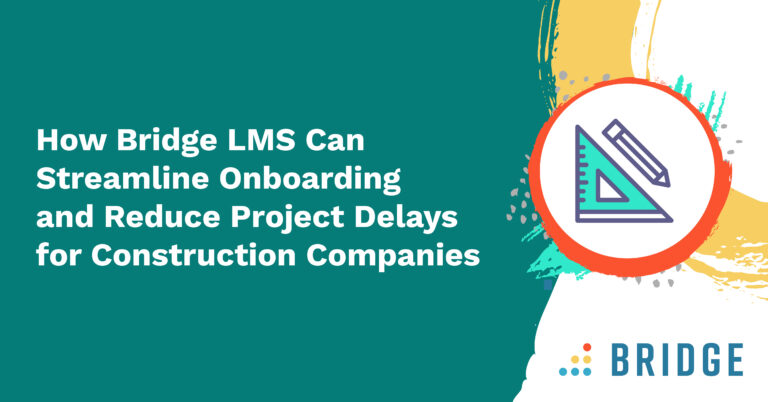Knowing what skills your people have and what they need is an essential part of any upskilling and reskilling strategy. According to Bridge-sponsored research, it’s never been more important, as 77% of HR professionals and business leaders consider talent development a top priority over the next two years.
However, despite talent development’s importance, survey findings also reveal that less than half of HR teams currently match learning to future talent requirements or assess employee needs and gaps in knowledge.
Let’s take a look at how developing a skills matrix can keep your talent management strategy in step with learner needs and business demands, as well as how to use AI-powered upskilling software to personalize your L&D programs.
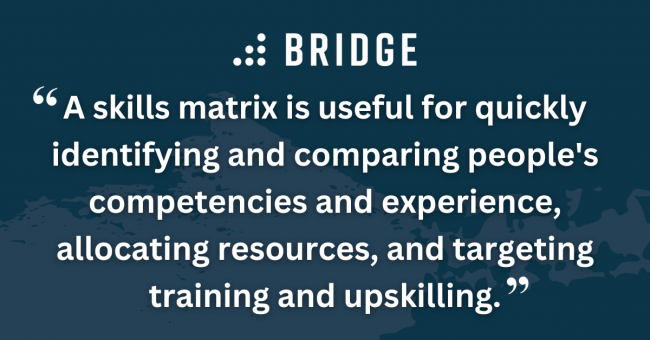
What Is a Skills Matrix?
Think of a skills matrix as an inventory of your employees' current abilities. By evaluating these skills and competencies and presenting them in a table, you can easily monitor skills gaps, find your strongest performers, and ensure your people are equipped to undertake a project or succeed in their roles.
A skills matrix is useful for quickly identifying and comparing people's competencies and experience, allocating resources, and targeting L&D programs.
The Benefits of Using a Skills Matrix
Some of the benefits of a skills matrix include:
1) Finding and Filling Employee Skills Gaps
Knowing what skills are required to drive organizational success means you can organize your talent and prioritize training programs based on demand.
Mapping your workforce's skills, capabilities, and experience levels makes it easy to spot any skills gaps across teams or departments, then direct them toward learning and development opportunities they need.
2) Assessing Employee Performance
Connecting the work your people do to organizational objectives with a set of measurable goals reveals your strongest performers and the capabilities that drive organizational success.
A robust skills framework can help your people understand what's expected of them, showing them the areas in which they make the most impact and providing actionable steps for improvement.
KEEP READING | ‘Skills Mapping 101: How to Visualize Employee Capabilities’
3) Incentivizing Learning and Development
Beyond delivering mandatory training, a skills matrix can help identify employees' strengths and career goals and connect them to meaningful learning opportunities.
When your employees develop and grow, everyone benefits. LinkedIn's Workplace Learning Report findings show that people are four times more likely to engage in training when it's connected to their career goals. And 87% of L&D pros say they show business value by helping employees gain skills to move into different internal roles.
4) Workforce Planning and Risk Mitigation
Assigning tasks is easy when it's clear who possesses the needed skills and competencies and who's most experienced to undertake projects. With a view of skillsets across the organization, you can mobilize talent most effectively and tap into otherwise hidden potential.
Additionally, you can guard against future disruption and anticipate changing needs by identifying high-potential talent who can step into business-critical roles and prioritize training programs for in-demand skills.
How to Build an Employee Skills Matrix
Assessing employees at scale requires a system for collecting, categorizing, and organizing these skills. Follow the steps below to build a skills matrix for your organization.
Step One: Identify the Required Skills
Whether your matrix is focused across a team, department, or the entire organization, you must be clear about the essential skills each person needs to perform in their role.
Start by compiling these skills and competencies with leaders and key stakeholders across departments, including both soft and hard, or role-specific. You could also review your company's competency framework to identify core values and behaviors that your people should possess—but remember to keep the list specific and only include what's relevant.
It's likely that some of these skills and competencies will be the same for everybody in the organization, while others will be more technical and role-specific.
Step Two: Create a Scoring System to Evaluate Skills
Once you've gathered a list of skills and competencies, you'll need a way to rank and categorize proficiency and map it onto your matrix.
A popular way to score and manage skills mastery is using a Likert scale. For example:
| Score | Rating | Description |
| 1 | Limited | The employee has limited knowledge or understanding of the skill or hasn’t yet had the chance to apply it. |
| 2 | Basic | The employee demonstrates the essential components of the competency or skill with the ability to develop a greater competency in a reasonable timeframe. |
| 3 | Working | The employee demonstrates experience using the skill at a necessary level to advance organizational objectives. |
| 4 | Seasoned | The employee effectively applies the skill in practice in most circumstances. |
| 5 | Expert | The employee specializes in this area, showing consistent, superior application of the skill, even in unanticipated circumstances. |
For an accurate picture of employee proficiency, consider collecting and combining several sources of data, such as:
- Skills assessments
- Manager and peer reviews
- Employee self-evaluations
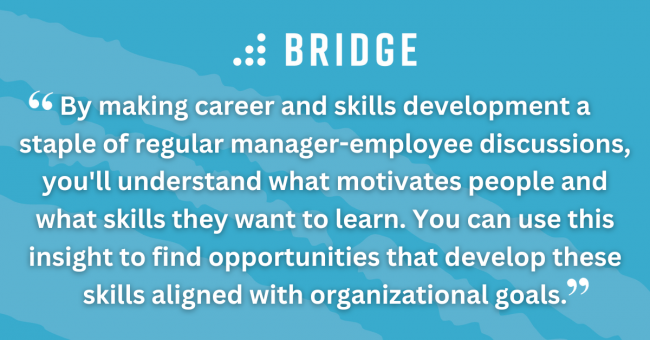
Step Three: Consider Employees’ Career Goals
Although including employees' career goals and the skills they want to develop is optional, doing so can inform development plans and direct people to meaningful L&D opportunities.
To uncover this insight, partner with your people managers. By making career and skills development a staple of regular manager-employee discussions, you'll understand what motivates people and what skills they want to learn. You can use this insight to find opportunities that develop these skills aligned with organizational goals.
MORE WAYS TO EMPOWER YOUR PEOPLE MANAGERS | ‘4 HR Strategies for Manager Enablement’
Step Four: Compile Skills Data in a Table
An Excel spreadsheet is a popular format for mapping skills data, and this sheet will give you a visualization of each employee's proficiency level.
You'll plot this information using two axes, with employee names on one and a list of skills on the other. Then, you'll populate the sheet using the data you've collected.
Once you've built your matrix, you'll have an overview of each person's abilities, strengths, and weaknesses. You can sort these skills into categories based on tasks and projects, filter to find gaps, and use them to inform employee development plans.
Step Five: Keep Skills Matrices Up to Date
Up-to-date skills data is a must for tracking growth over time and prioritizing skills needs. To get the most out of a skills matrix, you'll need to review and update your data regularly to reflect your people's current skills, proficiencies, and certifications.
LEARN MORE | ‘4 Steps to Creating an Employee Skills Development Plan’
How Dedicated Employee Upskilling Software Can Streamline Skills Assessments
Here are some ways an all-in-one learning, development, and upskilling platform like Bridge streamlines creating and managing your skills matrix and keeps your data accurate and up-to-date.
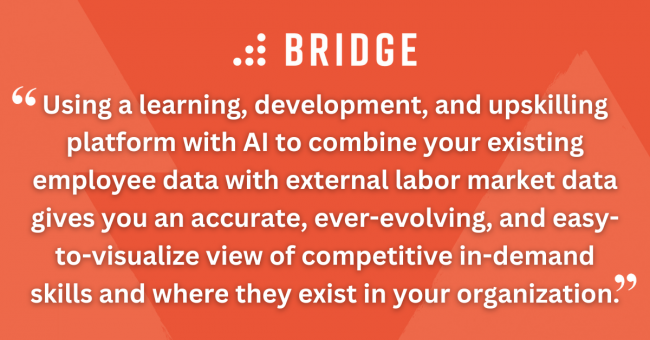
1) Creating a Single Source of Truth for Employee Skills
A dynamic skills taxonomy is the foundation of any skills strategy. However, gathering data to present an in-the-moment picture of your people's skills takes time, and skills inventories quickly become outdated as employees continue to learn and grow.
An LMS allows you to swiftly identify, group, and measure the skills within your organization, giving you a transparent and agile framework from which to build.
Using a learning, development, and upskilling platform with AI to combine your existing employee data with external labor market data gives you an accurate, ever-evolving, and easy-to-visualize view of competitive in-demand skills and where they exist in your organization.
2) Assessing Employee Skills and Competencies
Once you know what skills your people have and what's required, you'll need a way to fill any gaps with training and development and measure learner growth.
An L&D platform gives you a single destination to conduct performance conversations, record employee one-on-ones, and share skills feedback and recognition. With AI, you can take this a step further by helping people identify the skills they need to grow and recommending competencies based on their roles.
3) Personalizing Employee Development
Mapping skills using an AI-driven taxonomy keeps learning targeted and growth-oriented with minimal administrative input. Once learners know what they want to develop, you make their growth actionable and measurable by connecting them to employee development plans and assigning tasks and training.
However, formal training programs are only one way to strengthen your talent pool and close skills gaps. You can also harness these skills and insights and direct learners toward gigs, projects, and mentorship opportunities that put these skills into practice.
Supercharge Skills Development With Bridge
Bridge offers an award-winning learning management system and employee development platform in one unified experience. Development and engagement are at the heart of everything we do. Design and deliver training programs and take learning to a new level with tools designed to make conversations about workplace performance easier.