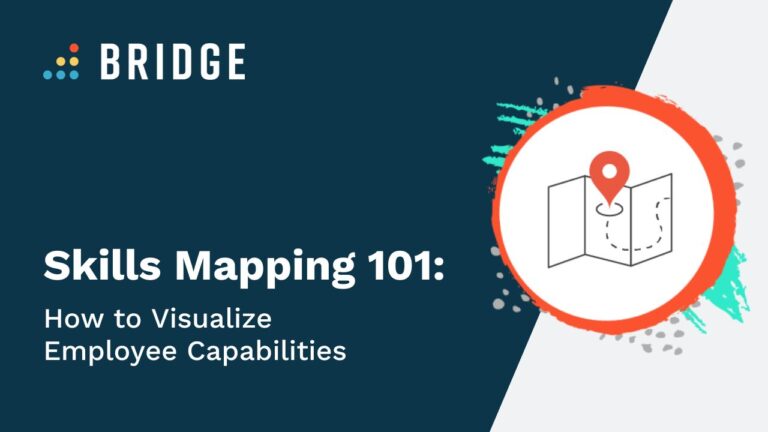What’s the best way to approach skills development? When you’re looking to fill skills gaps, do you look to new candidates, bring in contractors, or upskill and reskill existing employees?
Among respondents to a Wiley survey, a clear majority (65%) favor upskilling—but the survey also reveals that many organizations’ upskilling efforts are undermined by a lack of development initiatives (41%) and learning resources (38%).
While it’s great that organizations are recognizing the value of upskilling, it’s equally clear that upskilling efforts need all the help they can get. If you’re not able to effectively collect employee skills information, visualize it in a digestible format, and compare your people’s skills against industry requirements, then naturally your development initiatives and training attempts are going to be lacking.
That’s where skills mapping shines. Skills mapping enables you to pinpoint exactly which skills your people have—and the skills they don’t. Once you can collate and visualize your skills data, you’ll be able to supply your people with the training and support they need, filling skills gaps and preparing your most skilled employees for future roles within your organization. Add anchor to Product page Skills Plus somewhere in paragraph using Skills Plus as anchor text-its mentioned below but needs to be further up the document- 2nd option add it below has more importance the further up the blog the link is
So, what does skills mapping look like? And how do its many benefits manifest themselves?
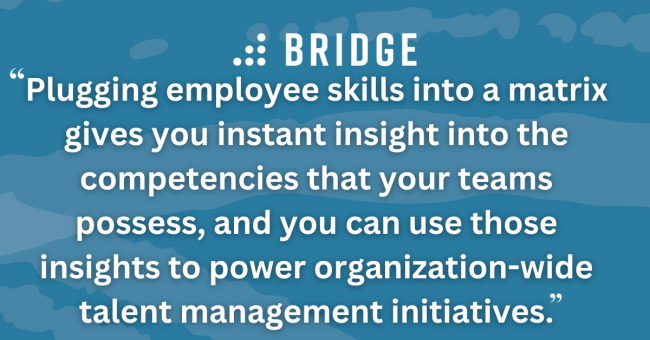
What Is Skills Mapping, Anyway?
At the heart of any skills mapping exercise, you’ll find two key motivators.
First, skills mapping is an opportunity for you to assess your employees’ capabilities and determine whether or not they line up with the skills requirements for their roles.
Second, skills mapping allows you to take this skills data and visualize the results. Plugging employee skills into a matrix gives you instant insight into the competencies that your teams possess, and you can use those insights to power organization-wide talent management initiatives.
So, what are the practicalities involved in assessing employee skills, shaping the data into a digestible format, and weighing up existing skills against role requirements? Let’s find out.
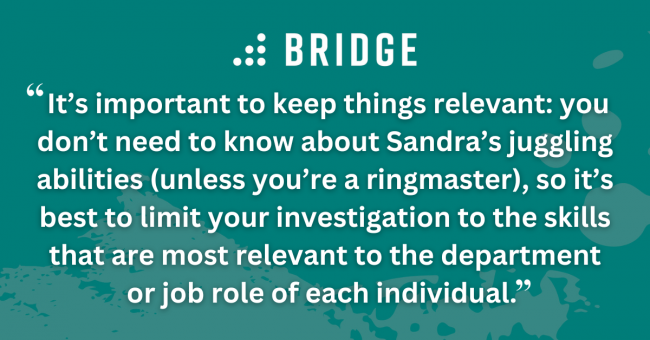
Determining Your Employees’ Skills
The end goal of skills mapping is to become the proud owner of a skills matrix—but, without any data to populate its fields, a skills matrix is just a glorified list of names!
As such, you need to start by establishing what skills your people have. It’s important to keep things relevant: you don’t need to know about Sandra’s juggling abilities (unless you’re a ringmaster), so it’s best to limit your investigation to the skills that are most relevant to the department or job role of each individual.
There are a few different ways to get a sense of your people’s skillsets. You might consider:
- Skills assessments in which you actively test your people’s skills
- Peer reviews in which employees review each other’s competencies
- Self-evaluations in which you ask your people to submit a list of skills they hold
A good performance management system will come equipped with the tools you need to conduct effective skills assessments, making it easy to solicit and receive that all-important skills feedback.
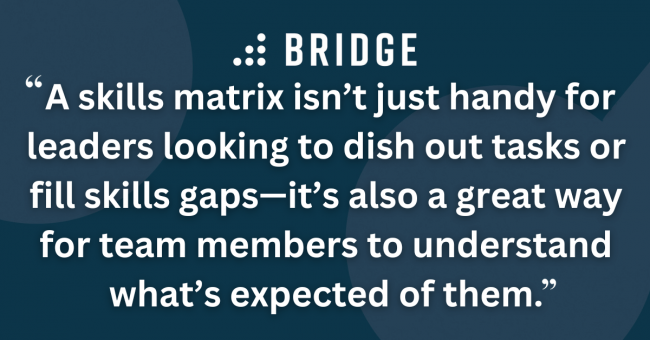
Visualizing Your Employees’ Skills With a Skills Matrix
So, now that you’ve collected your employees’ skills, how do you arrange that data in a useful way? Simple: by using a skills matrix.
The format of a skills matrix is pretty straightforward. You’ll typically create a chart using your spreadsheet software with two axes. Across one axis, you’ll have the names of your employees, and along the other, you’ll have a list of skills for a given role or project.
These matrices can cover a team, a department, or a project, and they’ll allow you to quickly identify who has the skills for a given task within your team. A skills matrix isn’t just handy for leaders looking to dish out tasks or fill skills gaps—it’s also a great way for team members to understand what’s expected of them.
Keeping Track of Your Organization’s Skills Requirements & Competencies
When you’re putting your skills matrix together, you might find yourself uncertain about how to populate your “skills” axis. A skills matrix will tend to include all the skills associated with a given role—but how do you know what skills each role entails?
With the help of the right technology, you don’t have to. Bridge’s AI upskilling platform, for example, draws from an up-to-date repository of the trending skills for each job title in your team.
As such, the platform can automatically produce role-based suggested skills—and by adding them to your skills mapping visualization, you’ll gain a bird’s-eye view of every skills gap on the table (or matrix!).
3 Reasons to Use Skills Mapping
Gartner data has found that, between 2017 and 2021, the number of skills required for a single job increased by 10% year on year. Your people need to keep up with those skills requirements—and, just as importantly, you need to keep up with your people.
If you don’t know what skills your people currently have, you’ll have a tough time determining where your skills gaps are, even before you move on to the question of addressing those gaps.
That said, skills mapping isn’t just about plugging holes in your talent infrastructure. It’s also a tool for facilitating mobility, development, and progress. Intrigued? Let’s dive in.
1) Address Employee Skills Gaps
Skills mapping might not be solely about skills gaps, but there’s no question that those gaps need addressing.
According to 2023 research commissioned by the AICPA, 82% of UK small-to-medium businesses reported skills gaps over the preceding 12 months—a significant increase from the previous poll.
That’s no surprise, since (according to the UK’s Federation of Small Businesses) 82% of small businesses that are struggling to recruit cite a lack of individuals with the relevant skills.
The obvious answer to this conundrum is to look internally for the skills you need. However, you won’t get very far if you can’t collate and visualize the skills your employees have, and then compare that data with the skills needed for each role. In fact, without skills mapping, you might not even be able to recognize that you have a skills gap in the first place!
2) Galvanize Employee Development and Foster Internal Mobility
Don’t fall into the trap of assuming that skills mapping is all about correcting your organization’s deficiencies. It’s equally a tool for encouraging your people to reach new levels of professional fulfillment. After all, it’s difficult for an employee to make any upward or lateral moves until they have a means of both articulating the skills they have, and of visualizing the ones they need in order to pursue their next internal vacancy.
Bridge-sponsored research has found that most organizations consider career development the most important driver for learning—which means there’s every reason to provide meaningful development opportunities. However, if you don’t have the tools to identify which skills your people require, you run the risk of wasting the resources in your learning management system on arbitrary training that doesn’t speak to your people’s development needs. Worse still, if your people can’t see a clear rationale for developing a given skill, they might not be incentivized to participate in L&D altogether.
By mapping your people’s current capabilities and comparing them to trending skills, you’ll have no problem identifying where they should direct their upskilling efforts. Software like the Bridge platform can help here by automatically recommending learning that corresponds to the skills gaps you uncover as part of your mapping process.
MORE ABOUT MOBILITY | ‘Internal Mobility vs Talent Mobility: Here’s the Difference (And Why It Matters)’
3) Monitor and Reward Organization-Wide Upskilling Efforts
Your organization’s skills requirements aren’t static. As the Gartner study shows, skills requirements tend to increase every year, so your upskilling efforts need to be understood as a continuous process punctuated by regular check-ins.
That’s the value of skills mapping. By frequently mapping out your people’s capabilities against the evolving selection of skills that matter for your industry, you’ll be able to jump on any new developments as they occur.
It’s not just about external influences on your skills requirements, either. You’ll also want to make sure that your people’s individual upskilling efforts are proceeding as they should—and that particularly high fliers are recognized for their skills-related achievements.
The ability to provide this recognition comes with a wealth of benefits: in fact, McKinsey has found that 55% of employee engagement is driven by nonfinancial recognition. Skills mapping activities are a great way to unlock this kind of engagement by making sure individual contributions to any skills gap closures are noted and given some well-deserved praise.
How Skills Mapping Can Supercharge Talent Reviews
Talent reviews work best when leaders have the right data to work from. Whether you’re using a classic 9-box visualization or Bridge’s single-axis alternative, the way you categorize your talent is only as effective as the data that informs your judgments.
One way to acquire the best data is to ensure that your talent reviews are aligned with your performance reviews. By understanding how your people are progressing, you’ll be better placed to situate them within the larger framework of your talent review—and the same is true of skills mapping.
When you can easily identify the skills your people have, you’ll be in a prime position to understand their potential and performance: the two key qualities to look out for in talent reviews.
If a given employee has been upskilling above and beyond the requirements for their role, it’d be fair to mark them down as ones to watch. By contrast, if you find yourself looking at an employee whose skillset doesn’t line up with the skillsets they need, you’d be justified in taking a closer look at their performance.
Once you’ve used your skills data to pinpoint high-potential employees, you can then start to think about succession planning. There’s no better way to select future leaders than by the skills they bring to the table—and, if your skills matrix suggests an employee is on the cusp of leadership readiness, you’ll know exactly which skills development resources will help them cross the finish line.
REVIEW-RELATED READING | ‘Continuous Feedback: The Key to the Best Performance Reviews’
Take the Legwork Out of Skills Mapping With Bridge AI-Powered Skills Platform
With the help of Skills Plus, Bridge’s upskilling platform, you’ll be presented with the trending skills for every role in your organization—allowing you to build a skills map drawn from a vast array of up-to-the-minute skills data. Plus, with automated learning recommendations based on those skills, you’ll be filling skills gaps and building an upskilled workforce in no time.