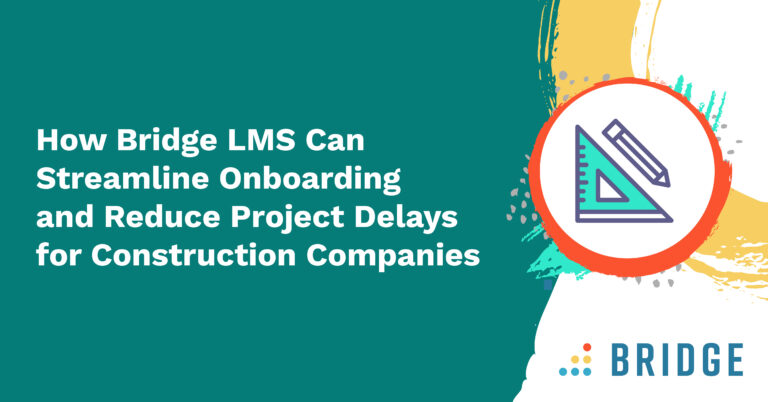A strategic approach to learning technology is critical for organizations looking to drive employee development.
According to survey responses from the Bridge-sponsored ‘Future of Learning Technologies’ report, tech will continue to be a key driver of L&D success in the near future, but many HR professionals demand more of their current LMS and its content capabilities.
A content authoring tool that works seamlessly with your LMS can strengthen your training and upskilling efforts, allowing you to create and manage interactive, personalized learning experiences that speak to your people and their current needs.
Read on to see how an eLearning content authoring tool can become a powerful part of your L&D toolkit.
What Is a Content Authoring Tool?
Consider the difference between a static, slide-based course with click-through navigation and an interactive environment offering engaging activities. The latter will likely capture learners' attention and reinforce knowledge more effectively.
While designing and deploying this kind of eLearning at scale can be costly, time-consuming, and require a specialist set of skills, an authoring tool assists in the creation and distribution without the need for in-depth programming knowledge or instructional design experience.
With an authoring tool, you have greater control over designing engaging eLearning formats, such as quizzes, videos, microlearning, and scenarios. These solutions provide templates and elements you can weave together and deploy to your LMS.
The capabilities offered by eLearning authoring solutions range from simple to sophisticated—while some just assist with basic course design, others provide a more comprehensive suite of capabilities.

Does Your Organization Need an eLearning Authoring Tool?
An authoring tool can become an effective part of your learning toolkit. With a dedicated solution that works alongside your learning platform, your team has complete creative control in bringing interactive learning experiences to life and keeping content compliant and in line with the latest information. Since these tools are usually easy to grasp, you can give your SMEs the power to author their own content.
Beyond the time-saving benefits, the ability to publish engaging and relevant content keeps you connected to the wider business, helps employees see the purpose of training, and shows the value of your efforts to stakeholders. For example, a CIPD report shows when L&D teams employ a range of digital tools to design and deploy training within a well-integrated learning ecosystem, they’re more likely to agree that:
- They continually use feedback to improve content
- Learners engage with content and are able to apply knowledge
- Their strategy is closely aligned with the organization
READ ABOUT THE BENEFITS OF AN ALL-IN-ONE L&D PLATFORM | ‘Consolidate Your HR Tools: How All Your Employee Development Initiatives Can Be Done in Bridge’
The Features to Look for In an Authoring Tool
When looking for an authoring tool, ensure it has the following features:
1) Robust Content Editing Tools
To fully tailor your content to your audience, you’ll need a high degree of control over content layouts, with the ability to add, edit, and format on-screen elements, such as:
- Text-based content
- On-screen multimedia elements (image, video, and audio)
- Embeds of content from external sources such as video-hosting platforms
2) Real-Time Collaboration
Authoring tools enable greater collaboration among teams. If you're co-authoring with multiple stakeholders, the ability to review and amend items within a centralized platform means faster editing and development times with access to:
- Centralized resource management
- User roles and permissions
- Versioning control
3) One-Click Content Translation
Using an authoring tool with translation capabilities helps you cater to multiple languages. With one-click translation capabilities, you take this a step further, eliminating the need to create a new course whenever you translate content. Instead, you can select as many languages as you need when building courses.
Look for the features that provide an accurate and efficient translation experience, such as:
- Multi-language courses
- Regional variations
- Auto translation
- Single asset and full course translation
4) Branded Themes and Templates
A theme keeps the visual style of your learning content consistent while giving you control over the look and feel of logos, fonts, and colors.
These themes keep courses familiar and on-brand for learners. They're especially convenient if you're developing more than one course for the same audience or you need to deploy or update course elements in a snap.
You’ll also want a tool that comes with editable templates so you can customize the screen layout to your own requirements. Look out for the following:
- Pre-built themes
- Custom template creation
- External theme importing
- Individual screen customization
- Multiple brand and style support
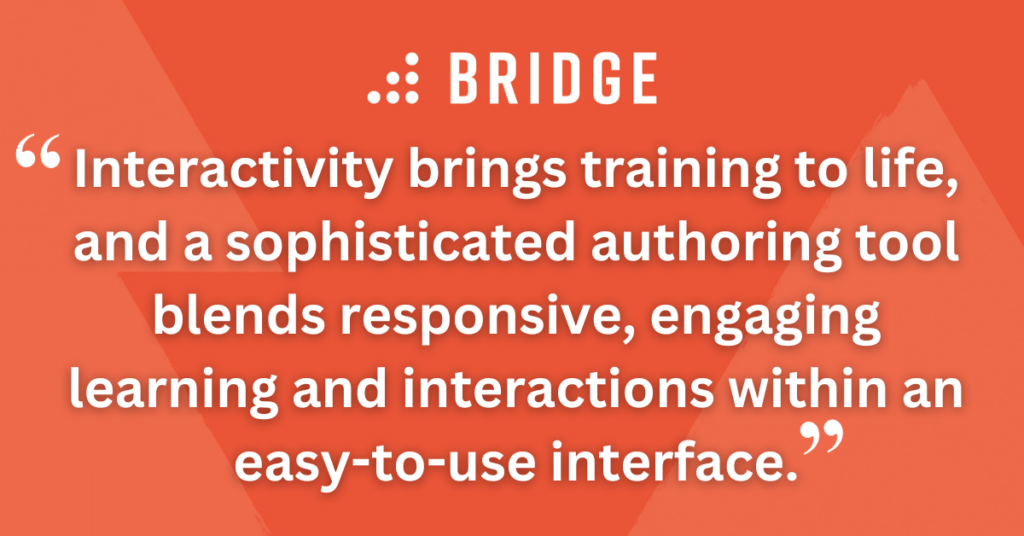
5) Accessibility
Designing your training to be accessible means anticipating and accommodating a variety of individual needs. Look out for features that keep your eLearning accessible to all, such as:
- WCAG 2.0 support
- Keyboard-accessible navigation
- Ability to add image alt text and video transcripts
- Screen reader support
- Responsive course layouts that work on any device
6) An Interactive Learning Environment
A responsive eLearning tool gives learners the same great experience, no matter if they’re on desktop, tablet, or mobile. You can expect an authoring tool to offer a wide variety of interactions that adapt and adjust to suit any device, so out for the following features:
- Personal content pathways
- Multiple navigation options
- Variables, and display conditions (allowing for content branching and personalization)
- Customizable course layouts
ADDITIONAL INSIGHTS | ‘4 Ways to Create an L&D Experience That Truly Engages Learners’
7) Quizzes and Assessments
Assessments help you evaluate how well learners understand a subject, and an authoring tool can offer multiple options to test this knowledge.
In addition to a final assessment, you’ll want the ability to insert scenarios and questions into any module, helping your people check whether they understand a topic. Look out for:
- Knowledge check quizzes
- Randomized question banks
- Scoring and feedback
- Analytics fed to your LMS
8) AI Assistance
Integrating AI into your learning ecosystem reduces your administrative load, allowing you to focus on the more creative and meaningful aspects of the role.
Features like the following help you build a robust upskilling and reskilling strategy by ensuring your content is engaging, accurate, and relevant:
- Multi-language translation
- Text and image generation
- Course summarization
- Content review tools
How Does a Content Authoring Tool Work?
Although it will vary slightly from tool to tool, the process will look a bit like this:
1) Choose the Theme
Choosing from a selection of pre-built themes brings consistency to the look and feel of your content. You can often use a pre-made theme as a starting point to fine-tune color palettes, fonts, and logos to better match your own brand.
2) Build the Initial Course Structure
Paying attention to content structure means defining what learners can see during each step of the learning journey. To achieve this, an authoring tool will allow you to change and customize menus, interactions, and navigation at a screen-by-screen level or across the entire course.
3) Add Your Content
With your structure in place, you can add content. Using a tool with a drag-and-drop editor allows you to easily add interactive assets, quizzes, and multimedia formats such as audio and video. You can also define how these components look and how users interact with them by adding predefined interactions and making adjustments to the layout.
BEST PRACTICES FOR EMPLOYEE L&D | ‘How to Create an Employee Training Program In Ten Steps’
4) Review the Course
You'll need to ensure content and quizzes are accurate, optimized across devices, and meet accessibility standards.
If multiple stakeholders are involved in the process, some authoring tools allow for real-time amends and updates within the platform.

5) Publish Content to Your LMS
Once you’re ready to publish, it’s common to download a SCORM or xAPI file and upload it to your LMS. Once uploaded, you can enroll learners into an individual course or add it to other learning paths and programs. Some authoring tools integrate more closely with your LMS, allowing for quick, single-button upload and publication of your courses.
Weave Content Creation and Distribution Together With Advanced Authoring
An all-in-one learning and development platform like Bridge brings the sophistication and style of an advanced authoring tool without sacrificing the simplicity you'd expect from a learning platform.
With Bridge Advanced Authoring (powered by Gomo), you’re in control of the entire process, from content creation to management. The ability to directly publish, update, and manage content from the LMS without uploading and downloading files means you’re only ever a few clicks away from responsive, adaptive L&D experiences.
LEARN MORE | ‘Unify Content Authoring and Distribution With Bridge’
Find Out More About Advanced Authoring
Get in touch to learn more about Bridge’s capabilities and see the power of Bridge Advanced Authoring powered by Gomo.