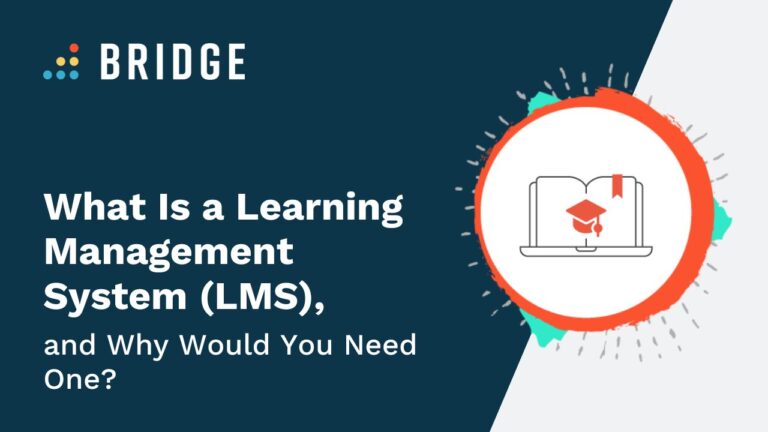While many organizations use learning management systems (LMSs), there are still those out there who don’t. There are also plenty of learners that use an LMS without knowing what the system they’re using is called! In this article, we answer a host of completely valid questions you may have about LMSs—the stuff that providers shouldn’t skip over, but often do.
What Is an LMS?
In your working life, you’ve almost certainly been asked to complete various training courses. At the very least, this likely would have been a short course introducing your organization and its products when you first started working there, or the health and safety courses you re-certify with annually.
Some (or likely, all) of these courses will have been delivered digitally from a dedicated platform called a “learning management system” (LMS). As with any type of system, there’s significant variation in what any given LMS can do, but broadly speaking an LMS is a software application that delivers and tracks educational courses, training programs, development programs, and other learning materials.
GET ADVANCED LEARNING BEST PRACTICES | ‘Flatten the “Forgetting Curve”: 7 Ways to Increase Learning Retention’
Does My Organization Need an LMS?
Your organization almost certainly needs an LMS. Statistically, it’s likely that it already has one—70% of North American L&D departments operate at least one LMS. If there’s a use case for any kind of digital learning content in your organization, there’s a use case for a learning management system to house it in.
Why Not Just Use a Spreadsheet?
But wait a moment—while the majority of North American businesses use an LMS, there’s still 30% that do not. So how would these businesses provide training to their employees without an LMS?
One of the most common fallbacks for businesses that lack an LMS will be a spreadsheet. After all, your organization will often have spreadsheet software available as part of its basic office suite. Plus, a spreadsheet is a type of document that’s relatively familiar, customizable, and collaborative. In a pinch, it’s a way to track and update where training is located.
However, spreadsheets:
- Aren’t user-friendly
- Aren’t secure and shouldn’t be trusted with sensitive information
- Offer limited control over who can edit or view information
- Won’t help you keep track of learners and their progress
- Won’t integrate with other platforms
- Offer a terrible mobile experience
- Become unwieldy once you have lots of courses
- Can’t handle the complexities of different learning pathways and curriculums without becoming over-complex
- Require courses to exist in a form that can be easily linked to (courses may not have a simple web address or file path)
- Offer no administration automation or functionality beyond a simple list of content
For proof of why a dedicated LMS offers much more than a spreadsheet ever could, let’s briefly look at some of the benefits.
7 Benefits of Using an LMS
1) Provide a Consistent Experience
Learners, instructors, L&D professionals, and everyone involved in or dependent on learning will never be lost when you’ve implemented an LMS. Your LMS will become a single source of truth for all of your course content, training materials, and learner data. And with everything existing side-by-side, it’s easier to maintain the consistency of what you create and provide a uniformly high-quality experience to all of your learners.
2) Prove That What You’re Doing Works
One of the most basic and common requirements in corporate learning is to have a way of proving that employees are compliant with the laws and regulations that apply to your organization. Having them complete compliance training courses via your LMS will give you the simple proof that you need.
However, more advanced tracking and measurement of learner progress is possible within many LMSs. Insights into which questions learners are struggling with, or tests that prove whether knowledge is properly retained can help inform edits and future content creation. It’s also information that can be used to prove L&D’s impact—and make the argument for budget increases.
LEARN MORE ABOUT ANALYTICS | ‘The Power of Learning Analytics to Drive Decisions and Growth’
3) Amend Content Quickly and Easily
With all training materials located in a single place, you’ll be able to seamlessly roll out changes to your entire organization. There’s no need to worry about the individual parts of the business hanging onto old handouts or teaching outdated methods—everyone can be taught with the most up-to-date version of your content.
4) Automate Key Learning and Development Tasks
A large number of L&D tasks can be automated via an LMS. In addition to enrolling learners on individual courses, an LMS can be used to automate payments, course assignment, assessments (and reassessments), reporting, and analysis. Your LMS can also be an important pillar of communication with your students—you can automatically send reminders whenever new courses become available, or when they’re pending or due, and have an easy way of contacting the student body about L&D-related news and issues.
5) Provide Personalized Learning Pathways
While a basic LMS will help you keep your learning all in one place, a more advanced LMS will help you group and deliver content for different departments and roles in your business. Typical learning journeys such as compliance training relevant to the operations of specific locations, manager or leadership training for different levels of your business, and onboarding for new employees can be deployed as and when they’re needed.
But an LMS should be able to go beyond this to offer truly personalized pathways: people in the same department or role aren’t always equally proficient, so individuals may need training for certain skills more than others. Personalized pathways can also be deployed to assist internal mobility—if someone wants or needs to learn skills from another role, relevant courses can be added to their pathway.
You can even get AI involved to tag and recommend courses based on the skillsets they assist with.
6) Store and Easily Recall Certification
In addition to storing course test results, an LMS can store and keep track of certifications for all of your learners. This information can be used to automate reissuing of training ahead of recertification, and can be used to prove your company-wide compliance to the relevant authorities. Your employees will also be able to access certificates for their own usage.
7) Save Time and Reduce Costs
The sum total of all the points above is that an LMS helps to save you significant time, energy, and expenditure across your organization. Learners know where to go for training, so they don’t waste time finding it. L&D professionals can prove learning works, so less money gets burned on methods of teaching that result in no behavioral change. Your administrators spend less time crafting things that could be easily automated. And your personalized pathways keep learners more engaged, and more likely to move internally than cost you significant money by quitting.
Add this to the savings of digital learning more generally—there’s no travel to account for, rooms to hire or set aside, and much less time spent overall—and it’s clear why so many organizations see an LMS as indispensable.
GET YOUR PEOPLE EXCITED ABOUT NEW PLATFORMS | ‘How to Roll Out New HR Software to Employees: 8 Ways to Make Sure Teams Use It’
What Type of LMS Do I Need?
With the benefits of an LMS established, it’s worth examining exactly what kind of LMS your organization needs.
Corporate Learning Management Systems Versus Academic
Knowing that there are LMSs that target the corporate and academic markets, it would seem fairly straightforward which one you should shop around for—a higher education institution needs an academic LMS, a business needs a corporate LMS. Right?
Well actually, though a college, university, and other institution may use an academic LMS to manage their teacher-student learning arrangements, it’s still a workplace for its faculty who’d often benefit from having a “corporate” LMS in place!
It’s also worth considering what the actual difference is. In general, a corporate LMS:
- Makes regular updates and revisions to training courses easier (compliance and current practice move faster than theory)
- Focuses on delivering short timescales and bite-size teaching resources that fit around professional lives
- Considers certification for certain skills the main goal, rather than the individual grading and ranking of learning cohorts
- Caters to a much more diverse and complex range of organizational hierarchies
- Contains content created and curated by a dedicated learning department, rather than a large faculty of specialist instructors
- Integrates with a wide range of platforms in use in corporate environments
- Is less focused on social elements of learning such as group projects, learning forums, and instructor interactions
Extended Enterprise LMSs: How Can You Train Internal Teams and External Partners?
The most obvious use case for an LMS is to deliver training to your employees, whether they’re full-time or part-time. But what if you want to teach people who’re outside your business? There may be many other audiences that would benefit from your training. These external audience types could include:
- Customer training
- Contingent worker training (e.g. freelancers, contractors, consultants)
- Partner training
- Distributor training
- Reseller training
- Franchisee training
These external audiences have different requirements and require a different administrative approach. For example, your franchisees may need to be able to add accounts for their own people, rather than having to go through you. Or you may work with resellers that sell on your courses to their own audiences. In both cases, you would still want to maintain visibility into and ownership of these platforms (to keep an eye on compliance and maintain your intellectual property).
An extended enterprise LMS is a type of LMS that gives you finer control over subaccount access and user permissions to enable the kind of multi-tenant LMS experience required for these audiences.
HOW LMSs WORK FOR DISTRIBUTED WORKFORCES | ‘5 Reasons to Use an LMS to Train a Distributed Workforce’
How Does an LMS Work?
Once implemented, an LMS will provide two main interfaces:
- Learner interface: This is the view that the majority of your organization will see. Learners will typically be able to see which courses are available to them, a record of learning they’ve previously completed, and prompts for what they need to complete.
- Admin view: The learning and development (L&D), HR, and IT teams on the administrative side of the LMS will also have access to a “behind-the-scenes” interface allowing for direct control over courses, learning curriculums, learning reports, and learner accounts. The degree of control a user has here will depend on the user role you give them (more on this shortly!)
Most LMSs are quite straightforward once implemented—but that initial implementation does demand special attention.
Implementing Your LMS: Choosing a Cloud-based LMS Versus Self-Hosted LMS
Within the last 10 to 15 years, workers have seen a lot of what they do on their computers move to the cloud. Many big organizations no longer have email, word processing, spreadsheet, or database software installed on their computers—they just use a web browser to log into those services, and can do so from anywhere.
The learning market has largely gone through a similar transition: most LMSs are now hosted in the cloud, allowing organizations to offload a lot of the technical burden of running the system, and giving learners easy access from any machine you allow them to use. Implementing a cloud-based LMS is as simple as choosing an LMS provider you want to work with, logging in, and setting up your courses, learning programs, and user accounts.
Some organizations do still opt to host their own system—it may be a specific legal requirement in their industry, for example. This will require installation and ongoing upkeep of the software on your privately-owned and maintained servers.
LMS User Roles: What Can an LMS Administrator or Author Do?
Every user of an LMS should be given an appropriate role based on what they need to be able to do in the system. Most LMSs will provide some variation on these roles:
- Learners: a basic user role for people accessing and completing course content in your LMS, such as employees or students.
- Managers: a user role giving visibility on learner progress and some control over course enrollment. Suitable for individuals with direct reports, such as line managers.
- Authors: a user role that allows individuals to view, create, edit, and delete course content. Depending on the needs of your team, this can be limited to the content the author creates or all content created. Usually given to members of an organization’s L&D team (like a CLO, training manager, or instructional designer) or tutors.
- Administrators: a user group with control over user role assignment, account creation, and other high-level permissions in addition to the content management permissions that authors enjoy.
LMSes may subdivide some of these roles for finer detail over permissions depending on the features they offer. For example, the Bridge LMS has an IT Administrator role intended for individuals outside of the L&D team, and an Account Administrator role with default control over subaccount administration, custom branding, and reports permissions, though these can be enabled for other admin types. The Bridge LMS will also allow you to customize the roles—optionally extending different permissions to certain roles, or creating new roles to fit specific needs in your organization.
Why Bridge Is the LMS You Need?
Whether you didn’t even know what an LMS was when you found this article, or we’ve answered a more advanced question about what an LMS does, we hope you take away one thing: we’re Bridge, and our own LMS would offer your organization every LMS feature discussed above and much more!
The Bridge LMS is used by thousands of our customers worldwide—read a selection of their stories here. It focuses on offering a simple but effective and flexible learning environment for a wider range of organizations across a full spectrum of industries. With award-winning customer support, integrated course authoring tools, advanced automated learning pathways, advanced video capability, a mobile app, and can integrate with the tools you already use within your organization
But don’t take our word for it: schedule a demo and find out for yourself just what Bridge could do for your organization!