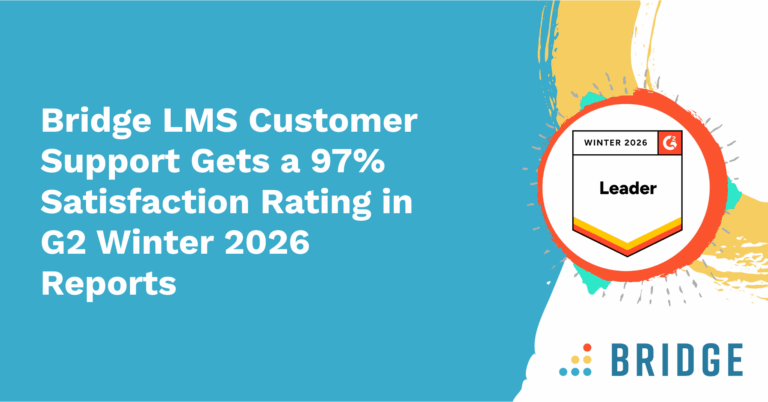Bridge is all about uniting the technologies that fuel employee development. With Bridge by your side, you can draw together learning, performance, engagement, upskilling, and content authoring into a comprehensive L&D experience—and that experience is now more streamlined than ever.
People who use our advanced authoring solution, Gomo, can take advantage of the ability to publish content directly to Bridge. This new capability eliminates the need to download and upload courses. With one click, content is automatically posted inside Bridge.
So, how does it work in practice? What new benefits does it bring to the content authoring table? And what is Gomo, anyway? Let’s find out.
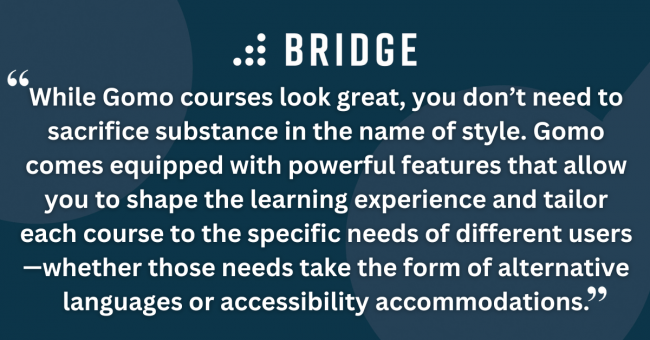
Gomo Refresher: Effortlessly Advanced Content Authoring
The world of content authoring tools is often defined by compromise. Many of the more powerful solutions are too complex for anyone who isn’t a seasoned instructional designer, and they can involve cumbersome software downloads and updates. Meanwhile, simpler cloud-based tools can lack the range of features required to achieve a high standard for your courses.
Gomo offers a blend of simplicity and sophistication. It’s known for its cloud-based ease of use and its ability to produce engaging content thanks to a wide array of high-level capabilities. With Gomo, you don’t have to be an instructional designer to produce effective eLearning content—but you’ll find no shortage of advanced features if you are!
Gomo’s extensive theme library ensures that every piece of content you create will be entirely on-brand. Its responsive design works to preserve the visual quality of your creations no matter what device they’re viewed on. Combine these features with the drag-and-drop simplicity of Gomo’s interactions and you’ll find your courses brimming with professional-looking content in no time.
While Gomo courses look great, you don’t need to sacrifice substance in the name of style. Gomo comes equipped with powerful features that allow you to shape the learning experience and tailor each course to the specific needs of different users—whether those needs take the form of alternative languages or accessibility accommodations.
CHECK OUT OUR ELEARNING TIPS | ‘4 Ways to Create an L&D Experience That Truly Engages Learners’
What Does Publishing Content From Gomo to Bridge Look Like in Action?
The option to publish content directly to Bridge kicks in during the later stages of the content creation journey.
Let’s say you’ve finished your latest Gomo-powered eLearning masterpiece and you’re ready to send your work out into the world. Here’s what happens next:
- Publish the course and watch as it appears in your Bridge account
- Set up your configuration and enrollment options
- Go live!
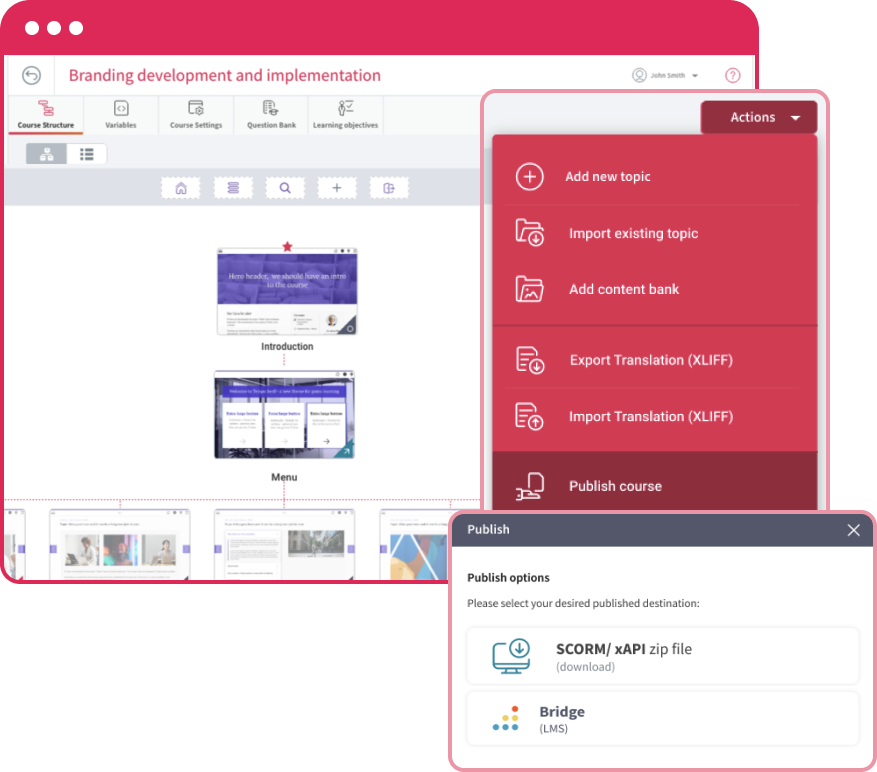
Need to make a change after step three? No problem. Our new feature also allows you to painlessly update your published course within Gomo.
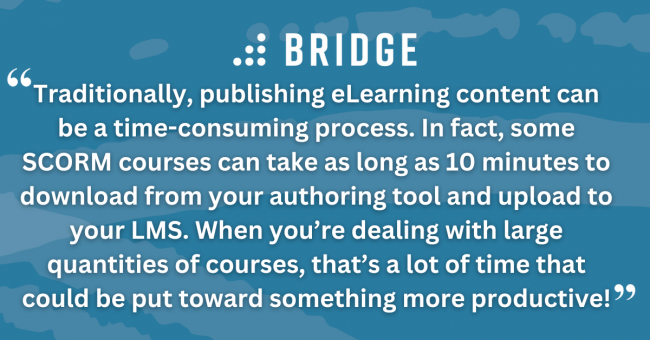
3 Key Benefits of Publishing Directly to Bridge
Combining Gomo and Bridge already comes with a number of advantages. For example, Gomo users will enjoy the same first-class customer service experience they’re used to with Bridge. By throwing our new direct publishing process into the mix, you’ll unlock the complete range of benefits that accompany a fully decked-out learning suite. Let’s look at a few key upgrades that come courtesy of our newly streamlined distribution capabilities.
1) Sidestep Slow-Paced SCORM Downloads
Traditionally, publishing eLearning content can be a time-consuming process. In fact, some SCORM courses can take as long as 10 minutes to download from your authoring tool and upload to your LMS. When you’re dealing with large quantities of courses, that’s a lot of time that could be put toward something more productive!
By publishing your content directly to Bridge, you gain all that wasted time back by turning the whole process into a couple of clicks. No matter how many of Gomo’s advanced features you incorporate into your courses, there’s no need to download any SCORM courses at all.
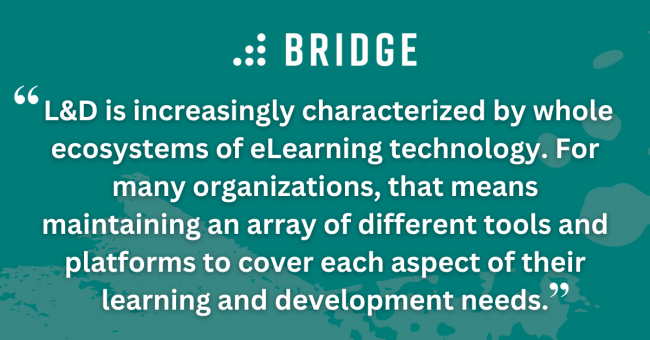
2) Straightforwardly Apply Course Updates From Gomo
Just because a course is published doesn’t mean the journey is over. Mistakes will need to be corrected, new information will need to be added, and compliance training will need to remain aligned with regulatory requirements.
That’s why any changes made on the Gomo side can be directly reflected in your Bridge account. Just hit that “publish” button after you’ve made your tweaks, and you’ll get the option to push the newly updated course straight out to your learners or prompt them to re-enroll.
RELATED READING | ‘6 Content Curation Best Practices to Maximize the Impact of Your L&D Strategy’
3) Control the Learning Journey From Storyboarding to Publication
L&D is increasingly characterized by whole ecosystems of eLearning technology. For many organizations, that means maintaining an array of different tools and platforms to cover each aspect of their learning and development needs.
By embracing Bridge and Gomo together, you’ll give yourself the gift of a truly unified (and simplified) eLearning technology infrastructure. From initial storyboarding right the way through to publication and beyond, the combined forces of Gomo and Bridge allow you to weave content creation and distribution into a single HR tech tapestry.
MORE FROM THE BLOG | ‘Do More With What You’ve Got: Get the Most Out of L&D Software in a Recession’
Experience the Single-Button Simplicity of Publishing to Bridge
Request a demo today to see the effortless power of Gomo in action—from creation to distribution.