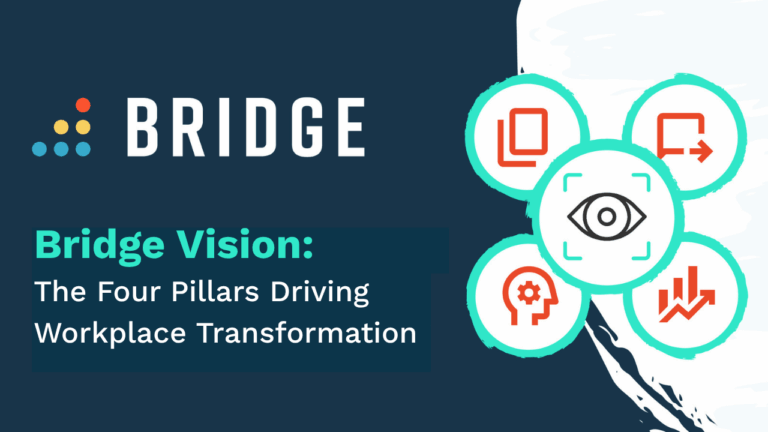How many learning, development, and upskilling tools make up your L&D and HR tech stack? 44% of HR professionals surveyed in the Bridge-sponsored Future of Learning Technologies report have at least three components.
Moreover, half of the respondents say that in addition to possessing several standalone solutions, they also have a number of technologies that are part of a larger learning and development ecosystem and provide multiple services.
When it comes to your workplace tech, more isn’t always better, and an overloaded toolkit can lead to inefficiencies, complexities, and high costs.
Discover the importance of tech consolidation, how to slim down your software the right way, and what to consider at each step of the process.
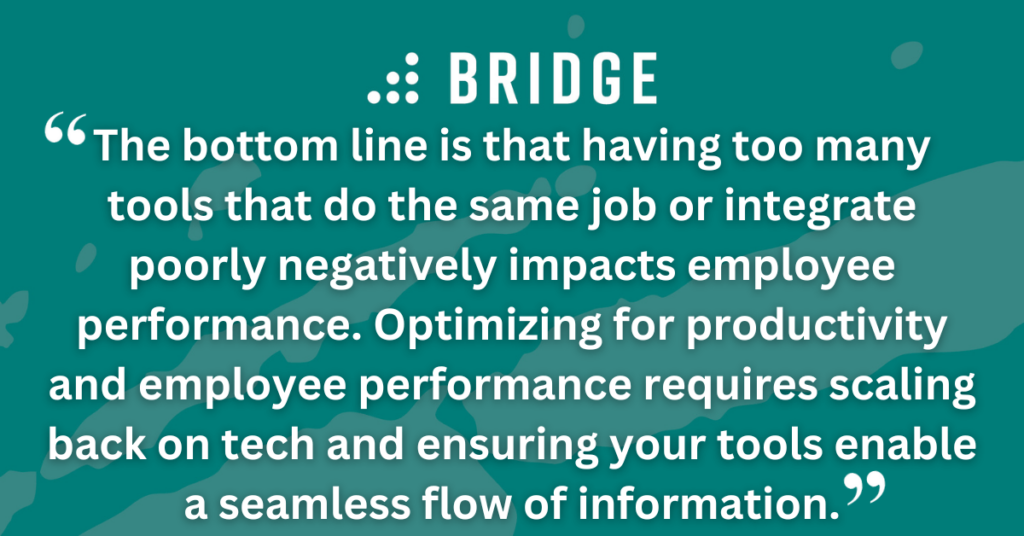
Why You Should Audit and Consolidate Your L&D Tech
Consolidating your learning and development technology reduces the risk of tech overload. By identifying redundancies and finding ways to merge functionalities into comprehensive solutions, you benefit your entire business.
1) Improved Employee Performance
Many organizations pursue tech stacks that promise to provide always-on communication and peak employee productivity. However, according to research compiled by Asana, these same organizations often end up with bloated tech stacks and too many unwieldy tools. In these environments, it's common for people to spend nearly an hour per workday switching between apps.
While app-hopping drains productivity, a Slack report shows that 90% of employees who feel productive at work and confident in their ability to hit performance goals say they use technology that:
- Saves time through automation
- Enables transparency and access to historical knowledge
- Brings all their tools and technologies in one place
The bottom line is that having too many tools that do the same job or integrate poorly negatively impacts employee performance. Optimizing for productivity and employee performance requires scaling back on tech and ensuring your tools enable a seamless flow of information.
2) Improved Manager-Employee Communication
Your people managers are busy, and when faced with overcomplicated systems and multiple platforms that do the same job, it's easy for them to see talent management as another item to check off the to-do list.
An all-in-one tool simplifies the experience for people managers. Bringing learning, development, and upskilling insights together gives managers the data and visibility to track and oversee employee development.
With a consolidated L&D toolkit, you make it easy for managers to act on these data-driven insights through ongoing communication and continuous feedback.
MORE WAYS TO SUPPORT PEOPLE MANAGERS | ‘4 HR Strategies for Manager Enablement’
3) Lower Costs
An overstuffed tech stack costs organizations more than wasted time alone. Underused and redundant software drains both your resources and your budget, and based on Zylo's SaaS Management Index Report, organizations only use half of the solutions purchased. The total cost of these unused resources quickly adds up, and the report estimates that, in 2023, wasted spending accounted for a $127 million loss for large corporations.
Managing and controlling your SaaS spending with a consolidated selection of platforms can lower your costs and reduce the admin involved in managing multiple vendors.
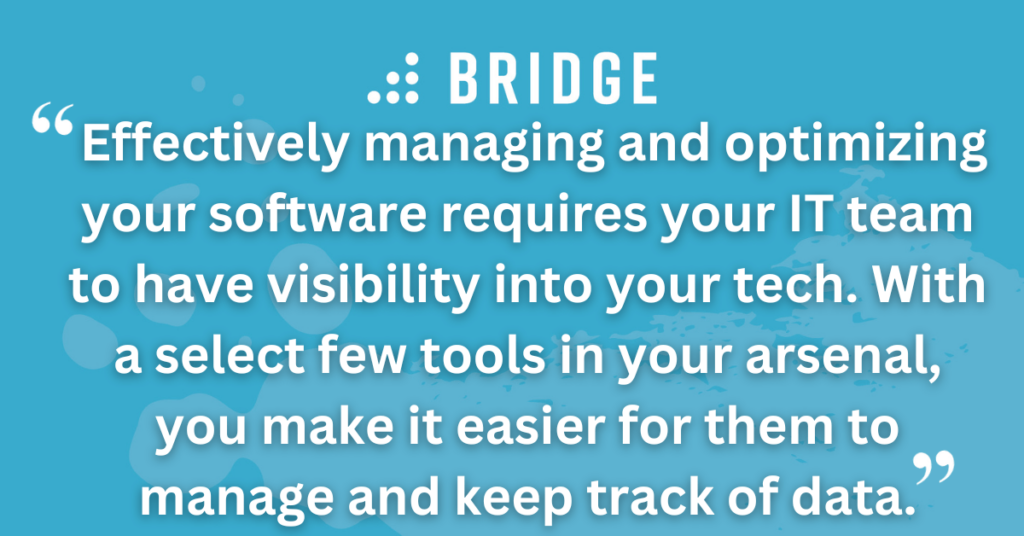
4) Stronger Security and Risk Mitigation
Consider findings from a Gartner report, predicting that by 2027, 75% of employees will acquire, modify, or create technology with no visibility from IT—up from 41% in 2022. In addition, 70% of employees say they’re aware of their organization's cybersecurity guidelines but have intentionally bypassed them.
This means if your employees don't have access to the right tools or don't know how to navigate your approved platforms, they'll inevitably find their own solutions. Employees purchasing and using tech without support from your IT team can introduce security and compliance risks and cause inefficiencies and information silos.
A better alternative is to consolidate your toolkit and prioritize selecting fewer, more comprehensive, and easier-to-use solutions that seamlessly integrate with your wider organization's other software. This will help you enhance the experience for your employees and minimize security risks due to disconnected and decentralized solutions.
How to Consolidate Your L&D Tech Stack
If you're ready to begin the consolidation journey, follow the steps below to audit and optimize your toolkit.
1) Determine the Goal
Gather a cross-departmental team to help you audit your tech and provide expert guidance on the best course of action along the way.
In particular, you should work closely with your IT team, as they'll manage technical aspects such as implementation, testing, extracting data from old systems, migrating to new platforms, and backing up data.
Before you begin, you'll need to understand each stakeholder’s priorities and challenges with your L&D tech. Use this insight to define the goal for consolidation. This will keep you on track when it comes to reviewing and choosing between software, so it should be connected to shared organizational goals and objectives.
Be sure to account for the following stakeholders:
- C-suite execs
- Finance and procurement
- IT
- LMS admins
- Training instructors
- Instructional designers
TIPS FOR GAINING STAKEHOLDER BUY-IN | ‘HR Teams: Here’s How to Get Business-Wide Buy-In for Your Initiatives’
2) Audit Your Existing L&D
You should then audit your current L&D tech stack and list the tools and platforms you own. You'll want to work with your IT and finance teams to collect key information during this part of the process. As you build this list, group tools based on areas that overlap or aren’t relevant—this will reduce the time spent evaluating your vendors later in the process.
In addition, list the following details about each platform:
- The core features and functionalities
- How often it’s used
- The number of users
- Who owns and manages the platform
- The annual cost
- The software renewal processes
FIND OUT MORE | ‘Consolidating Your HR Tech Stack? Here Are 3 Pitfalls to Watch Out For’
3) Assess the Value of Each Tool
Understanding what you have and what you consider the most essential features will help you evaluate the tools currently meeting these needs and identify gaps.
Conduct a thorough assessment of your L&D tools and rank each based on its value and how effectively it supports your business goals. Engaging with your stakeholders during this step will ensure that you account for their perspectives.
You should assess some of the following sources of information:
Business Performance
Your exec team wants to know that an investment is driving performance. Measuring and sharing tangible L&D metrics attributed to your software, like cost savings or productivity improvements, can show whether the benefits of a solution outweigh the costs.
User Experience
Collecting employee feedback can help you understand whether a tool meets its intended purpose and uncover any pain points.
By gathering information about challenges and user preferences, you can target your training to support end users and ensure your tech stack meets your employees' needs.
Pay attention to current usage rates, adoption, and other factors that indicate engagement levels.
Level of Integration
Simplifying your software selection isn't just about scaling back the number of solutions you use. If you want to tighten your tech stack, consider whether existing and prospective tools seamlessly integrate with your HR platforms and other business-critical applications.
Remember that using a centralized platform that allows for secure data exchange and synchronization between your LMS and other systems will be a top priority for your IT team too.
Tool Duplication
Identify any redundancies or tools that you no longer have a use case for—this is an easy way to pinpoint platforms you can cut.

4) Redesign Your Tech
You should be left with a short list of solutions ranked on key factors and capabilities. Ensure that the value, cost, usage, and level of integration are immediately clear to all decision makers. This way, you'll know what each provides and how it aligns with your goals.
Outline your next steps, noting the tools to be phased out and whether you plan to adopt new ones. This is an opportunity to look for ways to consolidate your single-point solutions into an all-in-one platform. For example, with an all-in-one corporate LMS like Bridge, you can manage all aspects of creating, deploying, and tracking employee training and upskilling programs.
Engaging with existing vendors can help with the selection and review process, determining which of your existing solutions best suits your organization's needs. As your strategic partner, a software provider should work with you to tailor your solution based on your requirements.
You should also find out whether they have the scope to develop custom functionalities and integrations that will enable your existing tools and data to connect more closely.
LMS FEATURES TO LOOK FOR | ‘Consolidate Your HR Tools: How All Your Employee Development Initiatives Can Be Done in Bridge’
5) Transition Your L&D Tools
When consolidating your tech, you’ll need a plan for onboarding, transitioning data, and communicating with your employees.
Terminate Contracts With Providers
For tools that don’t make the cut, you’ll need to terminate contracts with your providers. Tracking contract end dates can help you avoid unnecessary subscription renewals and costs.
Train Employees
You'll need to introduce employees to any new platforms or newly available features within existing tools. You should also describe why you’re onboarding new, consolidated L&D tech and help your people understand why it’s valuable.
Migrate User Data
Work with your IT team to map out the required integrations, content, and employee data. They'll work with your provider to migrate information, integrate systems, and ensure users and roles are configured correctly.
READ THE STORY OF ONE BRIDGE CUSTOMER’S CONSOLIDATION TRANSFORMATION | ‘Merging Two L&D Departments Into One Cost-Effective System for Internal and External Users’
You Only Need One Tool for Learning and Development
Bridge has helped thousands of organizations worldwide drive growth by bringing learning, skill-building, and employee engagement together in one place. Audit and consolidate your tech while combining learning and development in a single, easy-to-use corporate LMS.