When you’re planning out your training budget, one of the biggest decisions you’ll need to make concerns technology. What learning technologies will you need in order to maximize employee development, and how can you factor those technologies into your planned expenditure?
In the majority of cases, a learning management system (LMS) will be the best way to get your learning program off the ground in a scalable and budget-friendly way. But what makes an LMS preferable to in-person training? And how do you produce or acquire the learning content that brings your LMS to life? Let’s find out.
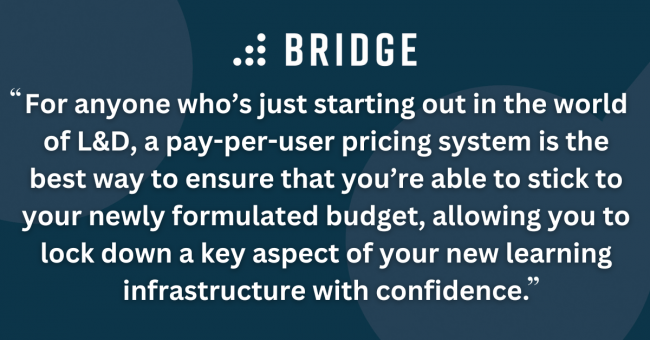
LMS Software Pricing Explained
There are plenty of incentives for building your training around an LMS—but when you’re looking at learning tech from a budget-first perspective, it’s worth taking a moment to understand some of the LMS pricing models you’re likely to encounter.
Most LMSs will take a pay-per-user approach to billing. When you’re preparing a training budget, this model can make your calculations easier: it’s just a question of paying based on how many learners you’ll have in your system. If your learner base doesn’t fluctuate much, this is a great way to anticipate your LMS costs with precision.
There are other variations on this theme—for example, you might run across vendors who opt for a pay-per-active-user model, in which charges depend on how many users log into or use your LMS over a given period. This approach has its uses, especially if your learner numbers are subject to change or you only anticipate an occasional need for your courses.
It’s also possible to opt for an open-source LMS, which doesn’t have any up-front cost at all—but you’ll need the services of an organization capable of setting up, maintaining, and tailoring your LMS. As such, unless you have a substantial amount of technical expertise within your organization already, this is unlikely to be the right option for a brand-new L&D function.
For anyone who’s just starting out in the world of L&D, a pay-per-user pricing system is the best way to ensure that you’re able to stick to your newly formulated budget, allowing you to lock down a key aspect of your new learning infrastructure with confidence.
GET BACK TO LMS BASICS | ‘What Is a Learning Management System (LMS), and Why Would You Need One?’
Comparing LMS Costs to In-Person Training
Thinking about the value of an LMS when compared to any in-person alternatives is the perfect way to reframe L&D as an investment—not an expense.
Whether you’re working in healthcare, construction, or financial services, every organization (from small businesses to enterprise-level entities) needs training of one kind or another. If you’re not supporting your programs through online learning technologies, you have to rely on in-person alternatives. These classroom-based programs come hand-in-hand with a range of budgetary pain points, which can include:
- Hiring a room
- Paying for trainers
- Overnight hotel stays
- Travel expenses
- Lost productivity
These in-person events can occur multiple times per year, repeatedly dragging your people away from their desks to participate in an expensive and inefficient training process. Plus, in-person training just doesn’t scale: that’s not good news for a growing or ambitious organization.
When you’re putting together the business case for your training budget, you might well discover that online training via an LMS (like the Bridge platform!) is significantly cheaper. It’s a scalable, asynchronous option that allows for self-paced learning which can be undertaken when it’s convenient for your learners.
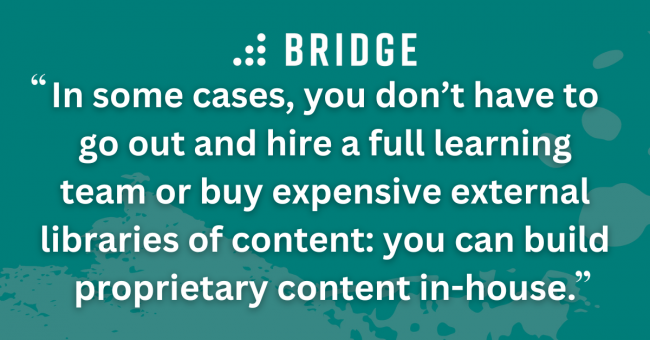
RELATED READING | ‘Higher Education LMS: Your Most Important Learners Aren’t Always Your Students’
Should You Create eLearning Content In-House?
While LMSs often represent a budget-friendly way to sidestep in-person expenses, you still need to populate your system with learning content. That’s something you’ll need to factor into your budget—but not necessarily for every training course.
The right LMS software will come with its own authoring tool. Integrated authoring tools can range from basic, PowerPoint-style slides to sophisticated authoring platforms, but the key characteristic to look out for is simplicity. An easy-to-use authoring feature will enable you to decentralize your learning function, turning your organization’s existing subject matter experts (SMEs) into course authors at minimal cost. Even if your SMEs don’t have instructional design experience or skills, a simple, in-built authoring tool will enable you to scale content creation with the help of the people who know their subjects best.
So, in some cases, you don’t have to go out and hire a full learning team or buy expensive external libraries of content: you can build proprietary content in-house.
However, there are plenty of factors to consider in the “build or buy” debate. For example, you’ll almost certainly need to incorporate some high-level compliance training into your plans. These courses are often generic and broadly applicable, so they won’t necessarily need the unique stamp of your organization’s in-house expertise. In that scenario, you might consider putting some of your budget into off-the-shelf third-party content.
Alternatively, if your L&D function is in its early stages but you need custom learning content built to a professional standard, you might consider turning to a third-party learning design service. Though this option may be a little costlier, these services can be a valuable way to get your learning program off the ground when one-size-fits-all training won’t quite hit the spot.
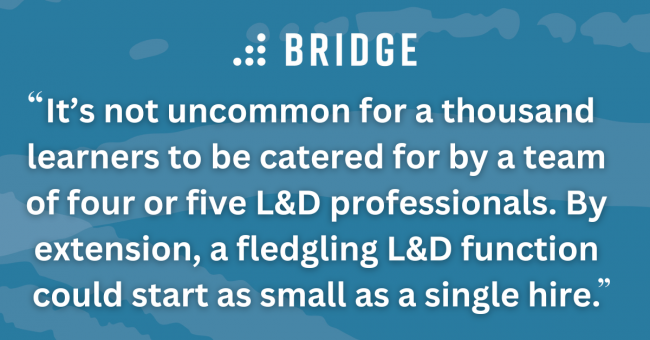
Hiring for Learning & Development
While integrated authoring tools will have plenty of utility for in-house knowledge sharing, they’re not a complete substitute for an L&D professional. So, how might L&D hiring impact your training budget?
If you’re completely new to the world of L&D, it’s worth bearing in mind that even larger organizations with an established learning function tend to have quite small L&D teams. It’s not uncommon for a thousand learners to be catered for by a team of four or five L&D professionals. By extension, a fledgling L&D function could start as small as a single hire.
After all, even if you’re happy to rely on your SMEs for the bulk of your content creation, you’ll still want to make sure that your content is held to a professional standard. Running it past an instructional designer or L&D manager is a great way to add a little quality assurance while keeping your early content creation efforts within budget.
If you’re making an L&D hire, you’ll want to lock down that resource after your budget has been signed off, but before you begin your pilot phase. Much like the rest of your training plan, the pilot phase is the perfect time to get everything in order—including the role your new hire will play.
DISCOVER MORE LMS INSIGHTS | ‘Drive Transformational Change With An LMS’
Ready for More Training Budget Tips and Tricks?
Download our ebook, “How to Get Your Training Budget Approved,” for some sage advice on the finer points of pitching and launching your training budget.




