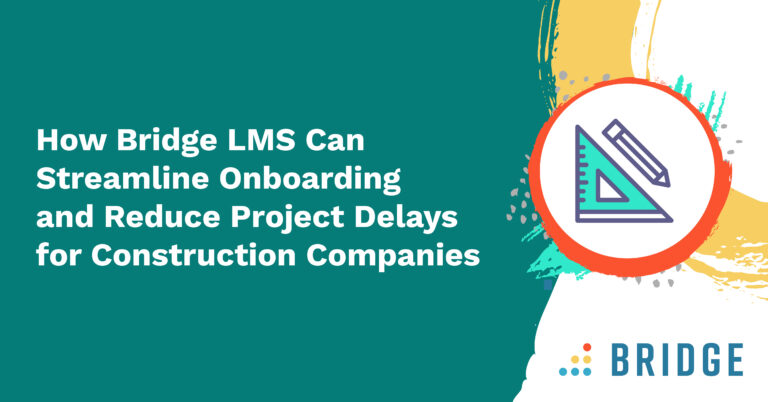Picture the following scene. Your HR department has tasked you with procuring or vetting a new learning management system (LMS)—but, while that task might technically fall under your purview, you don’t have any experience with learning technologies. It’s a big market to navigate, and you’ll likely find yourself brimming with questions as you try to make sense of the technology.
So, what features or capabilities should you be looking out for? Will your new LMS integrate with your existing ecosystem without high-cost custom development? How can you tell whether or not this new and unfamiliar software is worth the cost of licensure?
These are all fantastic questions to ask. In fact, the more questions you can ask about any prospective LMSs, the easier it’ll be to make the right choice! That’s why we’ve put together a list of the most important questions to ask as you start whittling down your options. Read on to discover:
- What to consider when it comes to technical support
- Features that make data management a breeze
- The importance of scalability for any LMS on your radar

What Is an LMS and How Is It Used?
Ever been asked to complete annual training? You probably took those courses on an LMS! Even so, you may not actually be familiar with what a learning management system is, so here’s a quick overview. An LMS is a type of software used to manage, host, and track digital learning or training content. It’s typically ‘owned’ by HR teams and, in larger organizations, there may be a training or learning and development (L&D) team whose jobs include LMS administration and eLearnining content management. These teams create and/or curate appropriate training content, which is housed on the company’s LMS and learners across the organization would be alerted to when there’s content for them to complete—perhaps your own department’s IT essentials and cyber-security awareness courses!
There are many different types of LMSs and well over 100 vendors so it can get confusing to know which product is a good fit. Broadly speaking, LMSs are either on-premise or cloud-based, open-source or closed-source, and single-tenant or multi-tenant. Your HR team can guide you as to their requirements.
1) Can This LMS Scale and Perform to Fit My Organization’s Growing Needs?
There’s no point in an LMS that can’t keep up with your organization as it expands. A growing workforce will lead to growing user numbers for your learning tech, which means you’ll need an LMS that scales effortlessly.
To make this happen, you’ll want to keep an eye out for an LMS that’s equally equipped to serve small, midmarket, and enterprise-level organizations—with bonus points if it offers flexible plans.
Bridge offers scalability without significant additional costs. We can easily onboard new hires, update training content, and expand training programs as our agency grows. We’ve seen a 50% decrease in administrative overhead
Tom De Haas, Learning and Development Manager at Adwise
GET THE FULL ADWISE STORY | ‘Adwise Digital Marketing Agency – How They Achieved a 97% Staff Retention Rate With Bridge’
2) Does This LMS Meet Security and Compliance Requirements?
In some cases, the questions you ask of your prospective LMS will be the same as any other software—and security-related concerns fall pretty firmly under that category.
As such, you’ll want an LMS that takes data protection seriously through multi-layered practices and procedures like:
- Replication
- Backup and restoration
- Disaster recovery
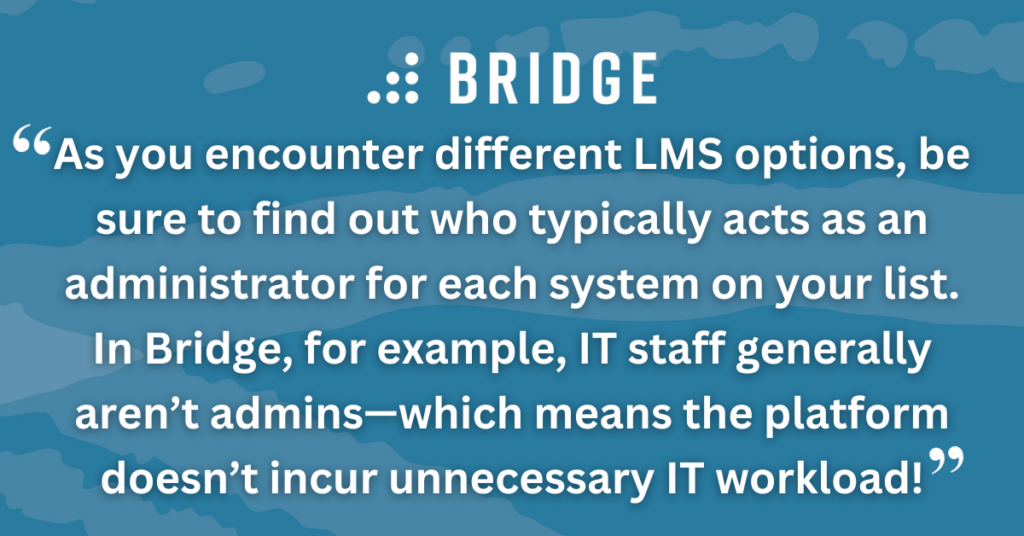
3) Will This LMS Demand Technical Support and Maintenance From IT?
An LMS brings a huge array of handy capabilities to your HR and L&D functions. It’s the perfect way to create, manage, and share learning content, and a good solution will be packed with additional features like mobile apps, video support, and course authoring capabilities. But you’ve also got to think about what a new LMS entails from your side—which means avoiding software that’s likely to become yet another thing to troubleshoot!
In short: you’ve got different priorities to balance here, and the trick is to find an LMS that equally meets the needs of IT and HR. That means tracking down an LMS whose learning and upskilling features are matched by first-rate customer support and a robust culture of community support.
Here’s a bonus tip: as you encounter different LMS options, be sure to find out who typically acts as an administrator for each system on your list. In Bridge, for example, IT staff generally aren’t admins—which means the platform doesn’t incur unnecessary IT workload!
4) Can This LMS Support IT’s Data Analytics Needs?
You’ll be aware that IT isn’t just about security or tech maintenance—it’s also about data analytics and business intelligence. You need to monitor your organization’s software to demonstrate that it’s providing value. For an LMS, that can mean flexible or consolidated workflows for administrators and end-users, which is why you’ll want navigable, easy-to-use software. But the right LMS will give you the tools to make those assessments by coming equipped with advanced analytics functionalities that give comprehensive visibility over how the LMS is used.
In short, you’ll know you’re onto a potential winner if your prospective LMS can:
- Give you a precise insight into your usage metrics
- Provide completion metrics (especially for essential learning like compliance training)
- Streamline admin workflows with automated reporting
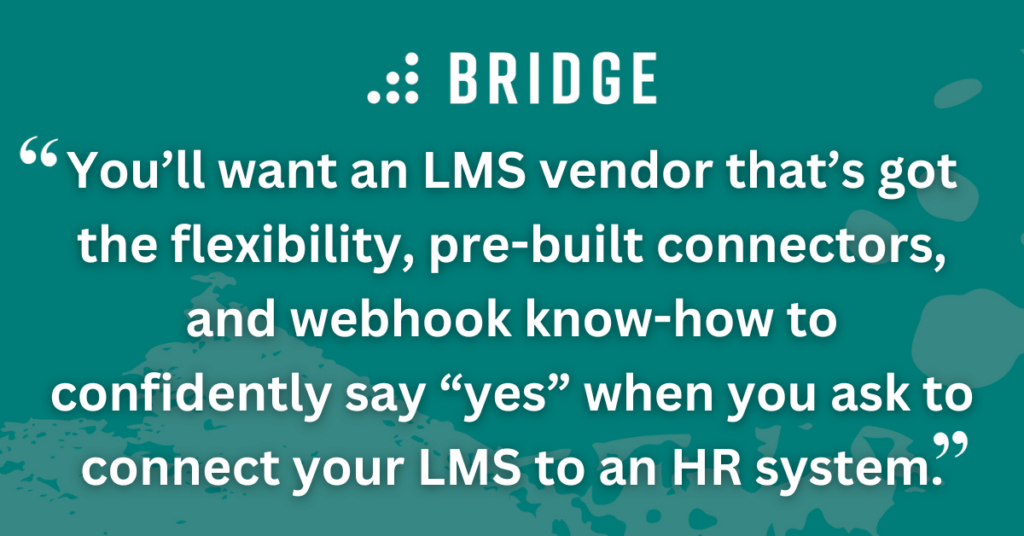
5) How Easily Can This LMS Integrate With The Rest of My HR and Business Tech Stack?
It doesn’t matter how many workflow efficiencies your new LMS unlocks if it won’t gel with your existing infrastructure. That’s why you’ll want a learning system that integrates with other IT systems and tools across categories like:
It’s easy to see how securing these kinds of integrations will ease your HR team’s workflows, but that’s not the whole story. Plenty of LMSs will be able to connect to your other HR and business systems—if you’re prepared to spend on expensive custom development work! But part of IT’s remit is to ensure you’re getting good value from your software.
In that light, you’ll want an LMS vendor with the flexibility, pre-built connectors, and webhook know-how to confidently say “yes” when you ask to connect your LMS to an HR system like BambooHR, an ecommerce platform like Shopify, or hundreds of other external applications.
- Content providers (LinkedIn Learning, OpenSesame)
- Workflow (Slack, Dropbox)
- Video asset management (YouTube, Vimeo)
- HRISs (ADP, SAP)
- SSO and authentication (SCIM, Okta)
6) Does This LMS Offer a Strong User Interface and Experience?
Call it what you want: usability, intuitiveness, or ease of use. Whatever term you prefer, you’ll be the first to know about it if your new LMS lacks this essential ingredient! Even if you find a solution that successfully answers every one of the questions mentioned above, every advantage will be undermined if the system isn’t user-friendly.
If your analytics are impossible to access, or your integrations are needlessly complicated, you’re just not going to feel the benefits these capabilities should bring to the table. And, while this will be an annoyance for your HR function, it’ll be a real pain for you as an IT professional: after all, IT is often the first port of call for administration and maintenance requests.
So, how do you answer this question? Simple. You go straight to the source. Be sure to sample any prospective LMS vendor’s case studies to see what existing users have to say about the straightforwardness of the platform. If you like what you see, there’s no better way to experience an LMS for yourself than by requesting a demo to talk through how it can serve your organization’s specific needs.
MORE ABOUT BRIDGE | ‘G2 Names Bridge a Mid-Market Leader With Highest User Adoption’
Answer All Your LMS Questions by Scheduling a Bridge Demo Today
Now that you know what questions to ask, there’s just one thing left to do: find an LMS vendor with some answers! Reach out to a Bridge expert today and find out how Bridge’s secure, scalable, and integration-friendly platform is packed with all the capabilities you need to keep your HR department happy—all while making life easier from an IT perspective, too.