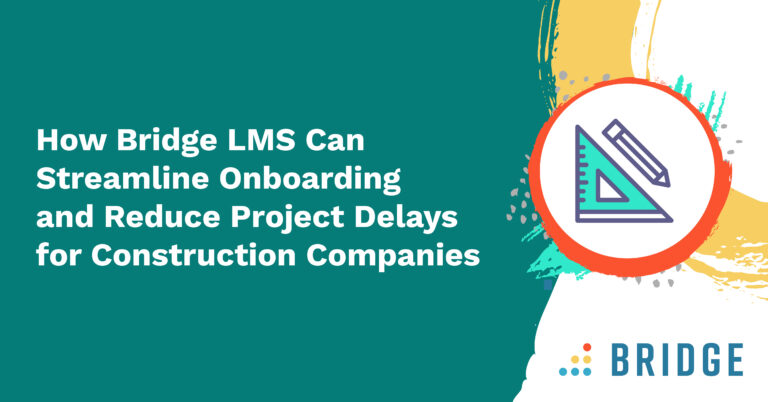According to HR industry analyst Josh Bersin, business growth isn’t just about hiring—it’s about improving productivity through a mix of technology and employee development. But what if your organization’s HR tech is holding back productivity rather than enhancing it? This is easily done, especially when employees find themselves overwhelmed by a large and expanding selection of logins to different platforms.
In the face of this tech overload, IT teams can make all the difference. By recognizing where your HR solutions have overlapping features or an inconvenient spread of logins, you can help your HR function consolidate its tooling—and spare your people the stress of a towering tech stack!
So, what should IT teams consider as they look to reduce tech overload and streamline their HR tech? Read on to discover:
- Why organizations benefit from HR collaborating with IT
- What the symptoms of tech overload look like
- The inefficiencies that accompany tech overload
- Which key features to look out for in a consolidated platform
HR and IT: Partners in Productivity
In the post referenced above, Bersin makes a comment that might hit home for CIOs and IT professionals: productivity is why HR exists. Hiring, increasing employee engagement, learning support, and similar HR activities are all meant to help organizations grow. You could make a similar claim for IT departments—they’re there to maximize productivity through technology.
Recognizing this shared goal is a great incentive for IT teams to make sure HR tech stacks are improving productivity—not undermining it! HR and IT functions are pulling in the same direction, but that doesn’t mean IT teams always have oversight of HR tech purchases. In general terms, 54% of software buyers have purchased software without IT approval. That’s a problem—and that kind of practice might just explain Capterra research that found 50% of HR systems perform overlapping functions.
So: HR teams may know what it takes to maximize employee efficiency, but that doesn’t necessarily mean they’re good at maintaining an efficient tech stack! As a result, it’s easy for employees to find themselves surrounded by an overwhelming number of HR solutions—and that’s where the guidance of a CIO or similar IT professional comes in. With so much HR tech floating around, IT teams can play a huge role in protecting the productivity that Bersin calls an essential part of business growth.
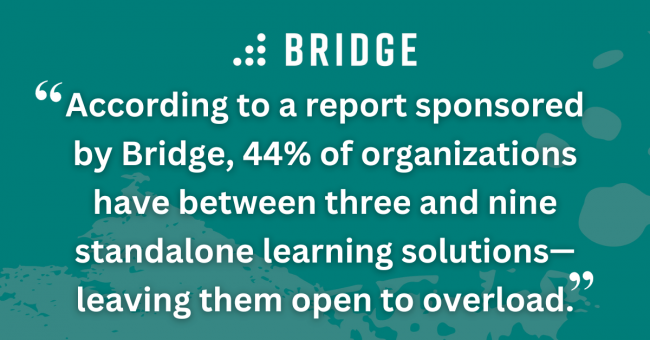
What Are the Symptoms of Tech Overload?
Whether you’re knee-deep in software or your HR tools are something as basic as a simple spreadsheet, it’s essential to recognize tech overload—either to address the problem or to prevent it from happening in the first place!
So, what does tech overload look like? According to one academic study, tech overload happens when tech users start to associate their everyday technology use with a physical or mental burden.
In a business context, tech overload tends not to refer to experiences with a single technology, but with several. Research suggests that workers toggle between 1,200 tabs and apps per day, after which they’ve got to reorient themselves before carrying on with their work. When you realize that 9% of employees’ time at work is devoted to this toggle tax (as some people call it), it’s not hard to see why mental burdens are a key characteristic of tech overload!
The world of HR isn’t immune to overwhelming volumes of tech. According to a report sponsored by Bridge, 44% of organizations have between three and nine standalone learning solutions—leaving them open to overload. And, as you can imagine, tech overload doesn’t exactly help your employees hit new heights of efficiency.
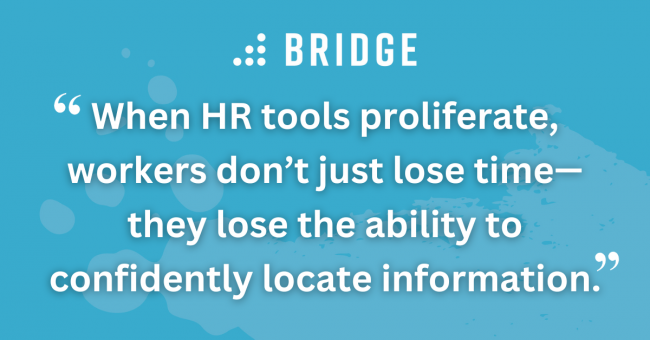
How Does Tech Overload Impact Productivity?
The data on tech overload varies, but there’s a clear and consistent pattern: it doesn’t lend itself to making workers more productive.
We’ve already seen that the toggle tax takes up 9% of working time—and the Work Innovation Lab has come to a similar conclusion, suggesting that one and a half days per week are taken up with juggling multiple workplace tools.
While this research is focused on collaboration tools, its results are just as applicable to organizations with a few too many HR systems. Just look at the Capterra report: it found that, for 47% of respondents, the need to switch between HR apps decreases productivity—with 42% adding that multiple apps increase time spent on day-to-day tasks.
When HR tools proliferate, workers don’t just lose time—they lose the ability to confidently locate information. When an organization has just one HR tool, 69% of workers feel confident they can find the data they need—but when they’ve got two or more tools to navigate, that figure falls to 49% (while frustration among employees rises from 24% to 39%).
Clearly, reducing the number of discrete HR apps and tools your people have to navigate is crucial for ensuring your people feel the productivity-boosting benefits of learning and upskilling without distractions. And there’s only one way to keep app numbers low while still giving your people the range of capabilities they need to train and develop: consolidation.
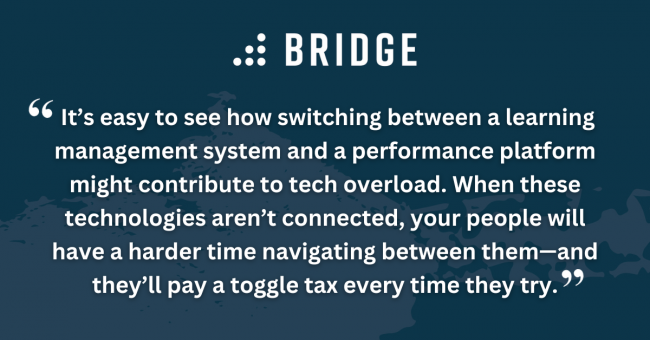
How to Reduce Toggle Tax
If you want to advise your HR function on how to avoid tech overload and the toggle taxes that come with it, you need to think about what a joined-up HR tech ecosystem looks like. That means understanding the capabilities a well-consolidated infrastructure brings to the table.
Let’s take a look at three examples.
1) Centralized Learning and Development Resources
It’s easy to see how switching between a learning management system and a performance platform might contribute to tech overload. When these technologies aren’t connected, your people will have a harder time navigating between them—and they’ll pay a toggle tax every time they try.
A consolidated platform will sidestep this problem by presenting your people with all the learning, performance, and development information they need in a single place. That’s how Bridge does it: Bridge’s dashboard lets employees view their learning, development goals, performance reviews, and sources of feedback all from one simple dashboard.
Not only does this prevent tech overload, but it also prevents essential development data from falling by the wayside.
2) Automated Learning Recommendations
When employees are forced to juggle multiple development and HR systems, they don’t just have to deal with navigating between those tools—they also have to try and piece together the information and resources each tool contains.
We’ve already seen that the more HR tools you have, the less confident employees feel that they can get the data they need. A consolidated platform can help with that by taking full advantage of centralized development data. When your skills platform is connected to your LMS, for example, your learners will be automatically supplied with course recommendations that align with their upskilling needs and goals (provided your skills platform is as sophisticated as Bridge’s, anyway!).
MORE FROM THE BLOG | ‘Want to Address Your Skills Gaps? Here’s How AI-Assisted Skills Assessments Can Help’
3) Content, Flow of Work, and SSO Integrations
If you’re looking to truly eliminate HR tech overload, why not expand the reach of your consolidation to cover other types of workplace solutions? A platform like Bridge will integrate with a huge range of software options, including:
- Content providers like LinkedIn Learning and OpenSesame
- Video asset management tools like YouTube and Vimeo
- HRISs such as those offered by ADP, SAP, and Workday
- Single sign-on and authentication solutions like Okta and Scim
Integrations like these can help to reduce the number of platforms your people toggle between. If a Bridge user needs to complete an eLearning course as part of their performance goals, they won’t need to jump on over to LinkedIn Learning—because LinkedIn’s course library is already integrated into Bridge.
Overcome Tech Overload With the All-In-One Power of Bridge
Now that you’ve got an overview of what a well-consolidated, overload-busting employee development platform looks like, you might just find that Bridge fits the bill pretty well! Request a demo to discover how Bridge can reduce your HR tech overload with a single, unified experience.