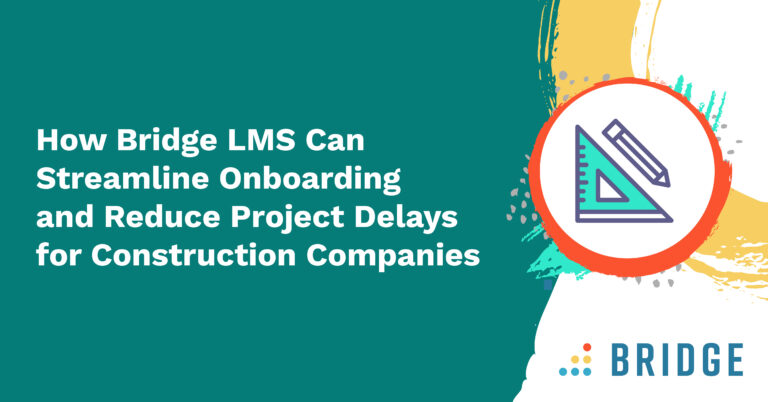READ THE BLOG POST | ‘How to Launch a Training Program at Your Organization [The Ultimate Guide]‘
Your new hire has accepted their role, signed the contract, and their start date is approaching! It’s an exciting time to welcome a new employee on board and there’s loads to do to make sure they have everything they need to settle in, feel like part of the team, and start making a difference from day one.
Whether you’re a manager or an HR/L&D professional, use this checklist to make your employees’ onboarding process seamless and create a meaningful, memorable experience.
BEFORE DAY ONE
Give your new employee as much information as you can before their first day. That includes basics such as their schedule and which documentation your HR department will need to see. This guarantees that their first day will be as stress-free as possible. Supplying plenty of information and keeping in regular contact helps to make the onboarding experience run smoothly.
- Tell their team
Let their co-workers/team know you’ve found the perfect fit and share some of their interview highlights. It gets their team excited about their new co-worker, their strengths, and the contributions they’ll soon be making. It’s also a good opportunity for their teammates to think about any training or knowledge they can share.
- Find out what’s important to them
Send an email with question prompts to find out more about how your employees like to communicate, what makes them feel appreciated, and what sort of workplace culture matters to them. These questions help their new team and managers get to know them and the things that make them feel appreciated and seen. You can also ask for fun facts to help current employees find common ground and talking points on day one.
- Get their equipment ready
Make sure they have access to all of the equipment and software they need before their first day and send them their login details via email. If they’ll be working in the office, set up their workstation. For remote employees, equipment should be sent to them ahead of time along with a follow-up to make sure it’s correctly set up.
- Help them realize their ideal working environment
This one’s for your remote and hybrid workers. Email them a series of questions to find out what their current workspace looks like and what their dream setup is. From here, you can order and send them whatever they need based on their own taste.
DAY ONE
Day one is when new starters need all of the important information about your company, its policies, and everyday life. It’s also the first point of contact they’ll have with some of their colleagues. Keep day one short and avoid overloading them with information!
- Send them a personal welcome
Record and send a quick video from their teammates welcoming them on board. Make this personal, using the information you already know about them! A friendly welcome message can help to break the ice and make them feel like part of the team.
- Give them a tour
Day one is a chance for their manager to give them a tour of the office and introduce them to their team. If they’re working remotely, managers should still offer a run-down of the company, the team, and their workflow.
- Organize and schedule role-specific training
Cover their responsibilities and the tools they’ll be using to do their job. This is also a good opportunity to introduce them to your learning management system (LMS) if you have training materials stored centrally.
- Send company information
Send your employee handbook, details about organizational structure, policies, and anything else that might help them feel more familiar with your company. You want to make sure they’ve got all the information they need to be sure of your policies and structure.
- Appoint an onboarding buddy
Match them up with a colleague who can assist them if they have questions and offer them support in the early days.
- Schedule HR introductions
Your HR department can provide information about policies and benefits and will check relevant documentation. Make sure new starters know who to ask if they have any questions, plus how they go about raising HR requests.
- Send a welcome card
Arrange for a welcome card to arrive with a short, handwritten message from someone who was involved in the hiring process. Their note should welcome them on board and call out something memorable they found impressive about them while hiring or during the interview.
DURING THE FIRST WEEK
New employees take the first week to find their feet and familiarize themselves with their new roles and responsibilities. The first week is a good time to ease them into work, schedule any training they need to complete, and show them your processes.
- Organize and schedule onboarding training
Their training needs will differ based on their role, but it’s likely that they’ll need to complete onboarding training to help them familiarize themselves with the company.
- Schedule a team meeting
Invite new hires to a team meeting where they can break the ice with their co-workers and learn more about their role from their more experienced colleagues. If you’re based in one location, schedule a team lunch or an activity away from the office, and for remote workers, arrange a team call and have lunch delivered to them.
- Schedule regular one-on-ones
During the first week, new employees should meet with their manager every day. Managers need to be sure their new hires are comfortable with their workload, know what’s expected of them, and have everything they need. After the first week, 1:1s can start to become less frequent.
BEYOND THE FIRST WEEK
After the first week, you’ve successfully laid the foundations for success! New employees have the information they need and understand what their role entails. You should still schedule regular catch-ups with them alongside team meetings and one-on-ones in the early days to check they’re making good progress and have everything they need.
- Set individual goals
What does your new hire want to achieve? It’s time to set performance goals based on the skills they want to develop, the knowledge they want to learn, and where they want to take their career.
- Create and distribute a development plan
Once all mandatory training is completed and you know what they want to accomplish, you can build and distribute a development plan with learning materials to help them build their skills for the long term.
- Meet the wider team
Once your new employee is settled into their team role, it’s time to introduce them to the rest of your business. Seeing how their work fits into the bigger picture and who they may be collaborating with on future projects reinforces their growing sense of being a valued part of the organization.
- Schedule regular one-on-ones
Going forward, you’ll want to keep in regular contact with your employee. A one-on-one with a manager shouldn’t just be for quarterly reviews or yearly appraisals but an ongoing point of contact where matters can be raised and addressed in a less formal setting.
Find a Tool to Make Learning Easy
Bridge’s LMS makes creating and delivering high-quality training programs easy. With Bridge, you have the power to give your employees the tools they need when they need them—schedule learning into manageable chunks, control when learning happens, and schedule check-ins at key points throughout their training program to stay connected.
Bridge’s learning solution is flexible and can be personalized to meet the needs of every single member of your organization.
READ THE BLOG POST | ‘How to Launch a Training Program at Your Organization [The Ultimate Guide]‘