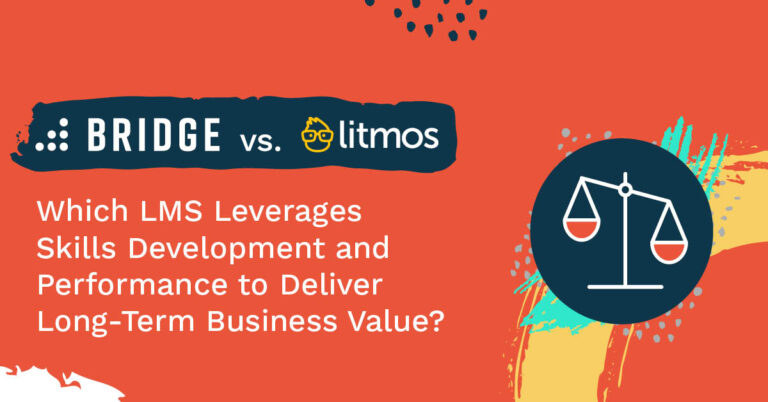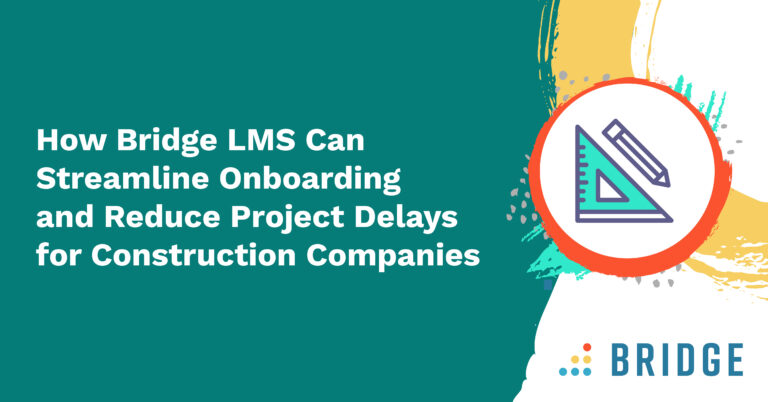Discover the differences between two learning management systems, Bridge and Litmos, and find the solution with the features to elevate your learning and development programs.
An LMS is a valuable investment for any organization looking to execute modern, personalized training and development experiences that lead to measurable business outcomes.
That’s why you need all the facts when choosing an LMS provider to partner with.
Read on to learn the differences between Bridge and Litmos and make the right decision with confidence.
Bridge Versus Litmos LMS Overview
Bridge is a powerful, easy-to-use learning and development platform that allows organizations of all sizes to craft impactful training experiences by combining the capabilities of performance management, skills building, career development, and analytics.
Litmos describes its offering as an easy-to-use corporate training and learning solution with a subscription-based content library designed to assist with administering and tracking learning.
What Is Bridge?
Bridge's LMS and performance management platforms can be deployed separately or combined, giving businesses the flexibility to bring learning and development together to enhance growth, productivity, and peer-to-peer connection.
Bridge Learn
Bridge's robust learning platform helps organizations deliver modern and engaging learning experiences. You can harness Bridge to create, catalog, and scale training and organizational knowledge for internal teams and external partners through:
Bridge Perform
Using Bridge's performance management platform, you can drive growth and align goals through personalized development and by encouraging connection via:

Bridge's Key Product Features
With Bridge, managing training and development programs is simple and effortless.
1) Advanced Content Creation and Authoring
Bridge’s LMS is full of features that supercharge course creation with virtual and interactive formats.
Using an intuitive video learning platform, you can effortlessly create and edit video files and place content into the learning library for easy viewing and sharing. This gives learners a central location to connect with content creators, take part in live training, and practice skills through roleplaying activities.
As a SCORM-compliant solution, Bridge’s advanced content authoring tool also supports you in creating and importing existing multimedia content that can be published and embedded within courses and efficiently added to learning pathways.
Feature highlights:
- Customizable quiz templates
- Fully customizable templates
- Third-party content integrations
- Video translation into 100+ languages
- In-moment video commenting
The development time it took us to get our current compliance programs designed and uploaded has been shortened significantly. Several colleagues around the university wanted to start building online training. With Bridge's authoring tool, I was able to train a group on how to use it, and they got it within 20 minutes. And now, they're building out compliance training for their own office.
Michael J. Mullin, Assistant Director, Learning and Development, Temple University
READ MORE ABOUT PROACTIVE SKILL DEVELOPMENT & SUSTAINING A LEGACY OF LEARNING | ‘Temple University’s Success Story’
2) Performance Through Learning and Development
Bridge combines continuous performance management insights with learning and development, giving rich context to your training strategy.
Blending learning and performance and integrating skills insights into a single platform provides an in-the-moment snapshot of employee goal alignment and skills gaps, which you can use to mobilize and manage your talent and inform performance conversations.
This information also leads to productive manager-employee discussions. With visibility into goal measurement and skills feedback, managers can guide employees through collaborative career conversations and training recommendations.
Feature highlights:
- Collaborative agenda topics, tasks, goals, and achievements
- Individual, team, and organizational goal alignment
- Access to agendas via mobile and offline
- Employee recognition
- Skills feedback
- Dedicated manager dashboards
3) Personalized Learning Recommendations
Bridge Skills Plus boosts organizational upskilling and reskilling efforts and informs your talent strategies with AI fuelled by a database of over 30,000 industry-specific skills.
This information works alongside employee learning data, skills, and career development goals to align your learning and career recommendations with the skills your business needs to stay competitive.
Within Bridge's LMS, you can map skills to job titles and automatically categorize your training, connecting employees to personal career paths and paving their journey to close these skills gaps. Learners will see relevant training recommendations and mentors and peers to learn from.
Feature highlights:
- Mentorship and skills communities
- Personalized career development plans
- AI-driven job architecture
- Automated learning recommendations
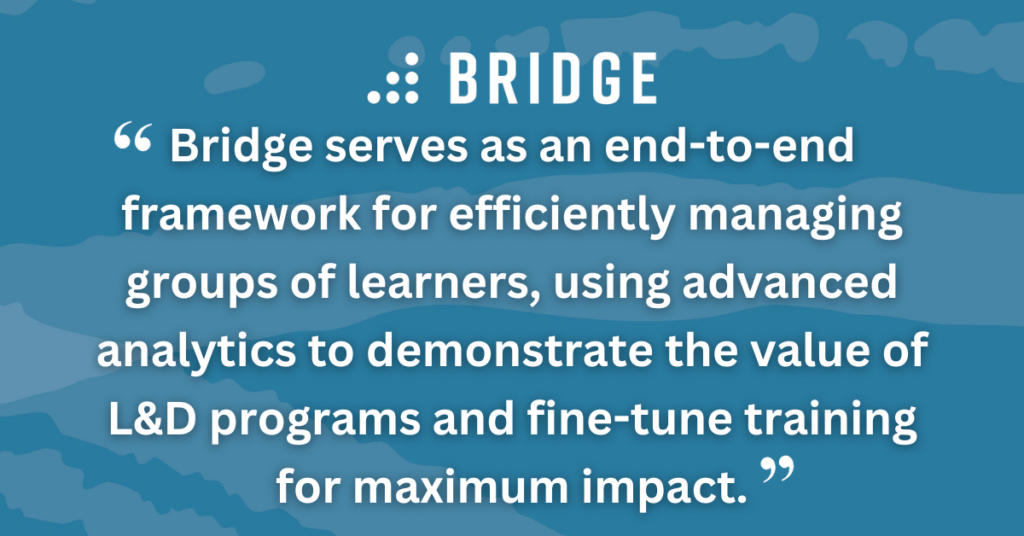
HARNESS THE POWER OF AN LMS | ‘Bridge LMS vs. Manual Process (Spreadsheet): Which Solution Is Better for L&D Success?’
4) Learning Pathways That Support Ongoing Skills Development
With Bridge Journeys, you can assign relevant content pathways to support skills development and automate enrollment to groups of learners based on conditions like roles, skills, or goals.
Bridge gives you the power to break courses and programs into small bites, use quizzes and evidence-based tasks to test knowledge, and schedule feedback opportunities ahead of time. Learners can also use interactive live training sessions to interact with peers and practice behaviors.
By providing microlearning at relevant moments and reinforcing concepts through feedback and practical application, you encourage knowledge retention and improve learner engagement.
Feature highlights:
- Synchronous and asynchronous learning
- Peer communities
- Group learner enrollment
- Skills feedback and one-on-ones
- Evidence-based checkpoints
- Automated and time-based release of individual steps (e.g. courses, programs, and live training)
EXPLORE MORE WAYS TO USE BRIDGE | ‘5 Ways to Achieve Better Employee Onboarding With Bridge Journeys’
5) Connect Data Insights and View Real-Time Results
Bridge serves as an end-to-end framework for efficiently managing groups of learners, using advanced analytics to demonstrate the value of L&D programs and fine-tune training for maximum impact.
By integrating the learning platform with your data sources, you can build a picture of learner behavior and track improvements in the moment and over time. You can also customize reports and generate real-time insights to segment data and track external learners.
Authors and admins can use in-depth analytics and reporting to fine-tune the learning experience and align training with learners' specific needs.
Key features:
- The ability to download, share, and schedule reports
- Segmentable learner groups
- Video usage and engagement metrics
- Skills gaps and competencies
- Role-based user permissions
The Benefits of Using Bridge
Here are a few reasons why organizations choose Bridge:
- An intuitive user interface
- A focus on employee and business growth
- Award-winning customer support
- Breadth of customization and scalability
- Quality of customer onboarding and training
1) A Powerfully Simple User Interface
Bridge cuts no corners when creating a seamless, user-friendly learning dashboard that enables learners to find relevant training through a personal learning library.
It's easy for admins to organize resources, customize permissions and access levels, and streamline manual processes, such as reporting and tagging content.
For us, the beauty of the Bridge LMS is that it’s simple and it works.
Vicki DeWitt, Professional Development Project Manager, Illinois Principals Association
CENTRALIZE LEARNING, IMPROVE THE STANDARD OF SCHOOL LEADERSHIP AND TEACHING, AND INCREASE COURSE COMPLETIONS | ‘Illinois Principals Association’s Success Story’
2) An All-In-One Solution for Employee Development and Growth
When your LMS goes beyond delivering the basics to encourage personal development and growth, your organization builds long-term value.
By leveraging Bridge's tools to implement their L&D vision and connecting people with personal development opportunities, career plans, and performance coaching, our customer Adwise generated results across the entire organization. Notably, it saw:
- A 20% increase in employee engagement
- A 30% reduction in time to onboard employees
- A 50% reduction in HR administrative costs
The benefit of managing learning, performance, and engagement all in one system is that there’s a single place for learners to go with regard to learning and development. Plus, it also gives a lot of insights because all of our data is in one place, making it easier to make good analysis.
Marloes de Jong, Senior Performance Manager, Adwise

MORE TO EXPLORE | ‘Bridge vs Absorb LMS: Which Platform Offers the Better Unified L&D Experience?’
3) Award-Winning Customer Support
Bridge’s dedicated, in-house customer team is available to help customers and offers 24/7, 365 access to timely support in the form of:
- Email, web form, phone support, and live chat
- An online community with guides, videos, and forums
- Access to live and on-demand webinars
As a result of this commitment, 94% of customers described Bridge’s services as ‘respectful’ and ‘caring.’
4) Extensive Customization and Scalability
Bridge accommodates businesses with as few as 120 employees and scales to support large enterprises and customers with rigorous compliance and accessibility standards.
With transparent pricing and custom add-ons, you can build a solution around your business needs as they change and grow.
Plus, Bridge heavily invests in integration options, helping you do more with your existing tools.
With 1,000 prebuilt options through APIs, LTI, and webhooks, Bridge works seamlessly with your current tech stack, including:
- All major HRIS platforms
- eCommerce storefronts
- Partnerships with content providers
- Video management
5) Onboarding Training and Support
In Software Reviews' 2023 Data Quadrant Awards, Bridge was recognized as a top learning management vendor across several key areas based on user experience.
Customers shared the following sentiments about their onboarding experience with Bridge:
- 93% of customers were highly satisfied with the ease of IT administration
- 90% of customers praised the availability and quality of training
Bridge provides a first-class customer onboarding and implementation experience with guidance from a team of experts. Within a matter of weeks, you can be up and running, supported by regular process calls and access to in-person product training.
When Bridge's LMS Isn’t a Good Fit
Bridge might not fit for the following reasons:
- Bridge offers fewer gamification features compared to Litmos
- Bridge also offers fewer off-the-shelf courses than Litmos (however, Bridge integrates with a number of leading third-party content providers)
What Is Litmos?
Litmos (formerly known as SAP Litmos) offers a functional and straightforward LMS with an optional prebuilt course library, helping organizations create and manage courses that develop employee skills.
Litmos's Key Product Features
Litmos’ solution offers a number of features:
1) Course Building
Litmos’ built-in content creation tool assists in creating online and instructor-led training programs alongside SCORM-compliant quizzes and assessments. Users can also import videos from the subscription-based content library.
2) Reports and Surveys
Litmos gives users access to prebuilt reports to monitor learner activity, such as employee course completion and achievements. Managers can also view analytics for their teams.
3) Integrations
Users can connect Litmos with a selection of customer-facing platforms, including eCommerce platforms and video conferencing software.
The Benefits of Using Litmos
Litmos’ features could benefit organizations looking for the following features:
- Gamification and leaderboards
- A prebuilt course library managed by Litmos
When Litmos Isn’t a Good Fit
There are a few drawbacks to using Litmos, and it may not be suitable for the following reasons:
- Litmos lacks the AI-driven skills insights and performance management features offered by Bridge
- Litmos offers only basic reports and a small number of customizable templates
- The course library is only available as part of its premium subscription package
ADDITIONAL INSIGHTS TO INFORM YOUR DECISION | ‘Bridge vs 360Learning: Which Platform Offers the Most Comprehensive Employee Development Toolkit?’
Bridge Versus Litmos LMS Feature Comparison
Get a feature-by-feature comparison of Bridge’s LMS compared to Litmos:
Bridge Versus Litmos: Pick the Learning Platform That Goes Above and Beyond
As two easy-to-use and quick-to-deploy learning platforms, choosing between Bridge or Litmos depends on the features you prioritize and the level of support you're looking for.
If you're looking for a platform with advanced video creation capabilities, performance functionality, and AI-powered upskilling, along with 24/7, 365 access to customer support, Bridge can help.
Bridge Learn is an award-winning LMS that helps organizations design and deliver learning to their employees, partners and customers. Create, catalog, and deliver training at scale with course authoring, automated learning journeys, video hosting, analytics, live training, and a mobile app. Bridge has helped thousands of organizations worldwide meet compliance, onboard staff and volunteers, train their partners and customers, build skills, and drive results.
Contact us to learn more and schedule a demo.