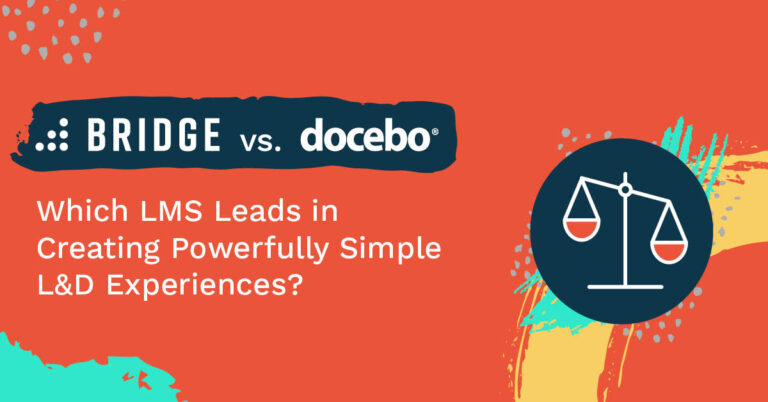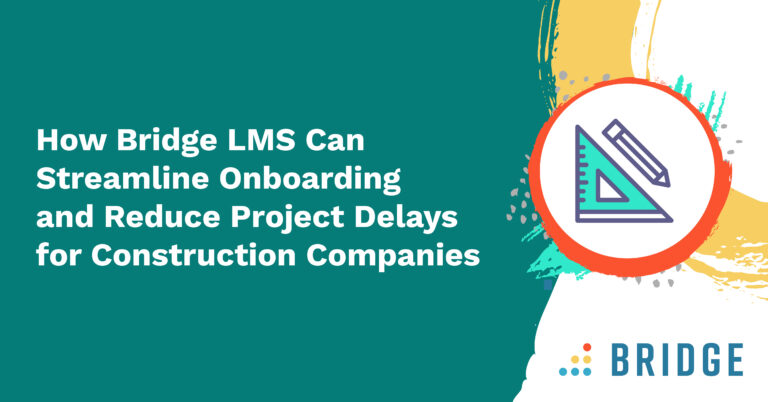Explore the differences between Bridge and Docebo to find a learning management system that helps you get the most from your training and skills development programs.
Finding a learning platform that meets your organization’s needs and leads to the best employee training and skills development outcomes requires careful consideration.
Faced with two feature-rich learning platforms, how do you decide whether Bridge or Docebo is the right choice for your organization and its learners?
Read on as we give you an overview of the features on offer and help you choose the right learning platform with confidence.
Bridge Versus Docebo: LMS Overview
Bridge is an easy-to-use learning platform that seamlessly combines learning management, performance management, skills development, career development, employee engagement, and in-depth analytics into one platform.
Docebo describes itself as a multi-product learning suite that’s a single solution for organizations to leverage content creation, management, delivery, and analytics.
What Is Bridge?
Bridge is an integrated talent management platform that transforms workplace learning experiences by combining the critical elements of learning and development into a single intuitive platform.
Bridge Learn
Bridge’s LMS is designed to help organizations of all sizes achieve their strategic employee development goals and deliver engaging L&D experiences, including:
- New hire onboarding
- Compliance learning
- Upskilling and reskilling
- External partner and customer training
Bridge Perform
Bridge's performance management platform provides a wealth of features that strengthen employee development outcomes and empower career growth by improving alignment and communication, including:
- Performance reviews
- Feedback
- Shared one-on-one agendas
- Skills assessments
Bridge's Key Product Features
Bridge’s platform comes packed with tools to transform learning experiences, develop talent, and enable business success.
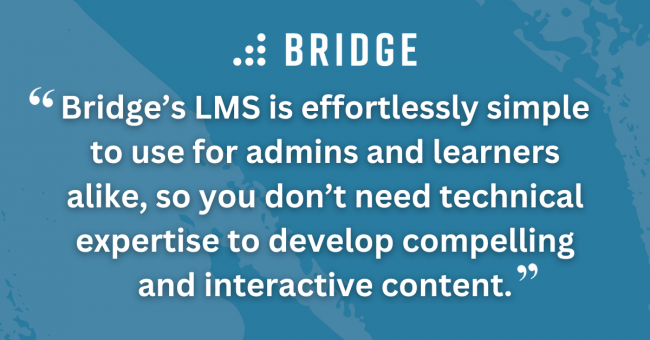
1) Built-In eLearning Course Authoring and Content Management
The LMS is effortlessly simple to use for admins and learners alike, so you don’t need technical expertise to develop compelling and interactive content.
Bridge’s integrated course authoring tools make crafting SCORM-compliant training simple, giving admins and subject matter experts the power to build and roll out engaging multimedia formats or import existing material.
Bridge removes the burden from L&D teams with the ability to auto-tag training with skills and seamlessly categorize resources for easy searching.
Feature highlights:
- Customized learning pathways
- One-click publish capabilities
- Content categorization and tagging
- Responsive design optimized for mobile
- Off-the-shelf content integrations
- Customized learning pathways
- One-click publish capabilities
- Content categorization and tagging
- Responsive design optimized for mobile
- Off-the-shelf content integrations
EXPLORE THE POWER OF ADVANCED CONTENT AUTHORING | ‘Unify Content Authoring and Distribution With Bridge’
2) Real-Time Learning Insights in One Place
With Bridge, all your data is housed within a user-friendly dashboard, allowing you to segment data to show patterns and analyze results in real time.
Sophisticated, customizable reporting and analytics capabilities bring your learning data under one roof with performance management and skills development insights, engagement analytics, and the ability to connect the platform with business intelligence tools.
By integrating data points and automating reports, you connect key areas of the business, leading to more proactive and better-informed decisions.
Feature highlights:
- Quizzes and assessment scores
- Course completion rates and certification
- Goal alignment and tracking
- Dedicated manager dashboards
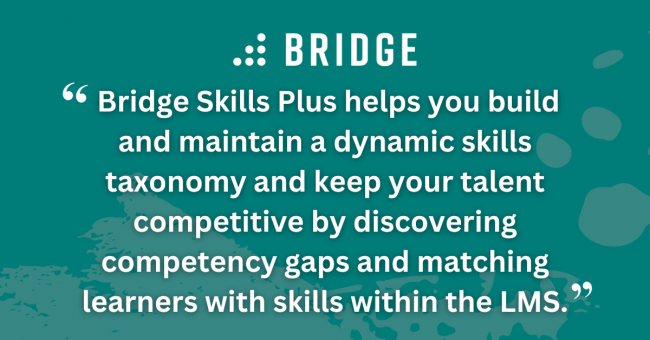
3) AI-Powered Employee Upskilling and Reskilling
Advanced AI-powered skills development tools give you a competitive edge when building training and development programs.
Bridge Skills Plus helps you build and maintain a dynamic skills architecture and keeps your talent competitive by discovering competency gaps and matching learners with skills within the LMS.
With labor market data, you can create a skills taxonomy that’s continuously updated and dynamically mapped to job roles.
Feature highlights:
- Auto-tag courses with skills
- Connect people with relevant courses, mentors, and stretch assignments
- Recommend skills and job opportunities to employees based on their job title and career goals
- Leverage a database of over 30,000 skills to build your talent strategy
4) Continuous Performance Management
Bridge’s performance management platform works with the LMS, allowing companies to consolidate their tech stack and do more with fewer tools.
Bridge’s platform offers an integrated approach to skills, learning, and performance management, providing greater transparency into employee performance and utilizing feedback and conversations to identify training gaps and growth opportunities.
Feature highlights:
- Org chart and company directory
- Employee profiles
- Skills communities
- Peer and manager feedback
- Shared goals
- Employee recognition
RELATED READING | ‘Bridge vs Absorb LMS: Which Platform Offers the Better Unified L&D Experience?’
5) Personalized Learning Experiences
Admins need a way to efficiently manage content and deliver training that meets the unique needs of teams and aligns with their career goals.
With Bridge, you can effortlessly build and automate personalized learning experiences at scale. It's quick and easy to create and manage learning paths consisting of courses, programs, live training, and quizzes, and to add feedback requests and one-on-ones.
Bridge customers use learning paths to meet a wide variety of needs, such as onboarding, compliance training, and skills development—one customer, Adult and Teen Challenge, even saw a 40% reduction in the cost of training programs as a result.
Feature highlights:
- Segment learners into groups and auto-enroll training
- Incorporate skills feedback and one-on-ones
- Automate course expiry and re-enrollment
- Schedule notifications and reminders based on due dates
- Manage and add learning items without disruption
The Benefits of Using Bridge
Here are a few reasons why organizations choose Bridge:
- Combining learning, performance, and skills development
- The flexibility to scale and grow with your business
- Effortlessly simple integration
- 24/7, 365 customer support
- Fast onboarding times
1) The Tools to Enhance Performance and Productivity
Your learning platform should add value across all areas of your organization and help you get the most out of your training and development programs.
Bridge combines the critical elements of employee development into a single solution, giving customers the tools to optimize their learning, performance, and skills.
In the SoftwareReviews Emotional Footprint Report, most customers rate their experience with Bridge positively in the following areas:
- 91% of customers agree that Bridge enables productivity in their organization
- 90% say that Bridge enhances performance
MORE WAYS BRIDGE’S LMS CAN ADD VALUE TO YOUR ORGANIZATION | ‘The SoftwareReviews Emotional Footprint Report’
2) The Flexibility to Grow With Your Organization
Bridge’s tools work together to create L&D experiences that improve employee engagement and lead to measurable business results.
The team works with customers to find the best solution and build an experience catered to your organization’s needs.
Flexible plans and pricing options serve small and midmarket organizations starting from just 120 employees and scale and adapt with your business to meet its changing objectives and priorities.
You can use Bridge’s LMS and performance management platform alone or combine them to create an experience that caters to your learners’ needs.
Bridge offers scalability without significant additional costs. We can easily onboard new hires, update training content, and expand training programs as our agency grows. We’ve seen a 50% decrease in administrative overhead.
Tom De Haas, Learning and Development Manager at Adwise
HOW BRIDGE CUSTOMER ADWISE REVOLUTIONIZED EMPLOYEE DEVELOPMENT AND PERFORMANCE TO ACHIEVE A 97% STAFF RETENTION RATE | ‘Read the Customer Success Story‘
3) Ease of Use and Customization
A modern and user-friendly interface means it’s easy to find your way around Bridge’s LMS. The platform prioritizes the user experience for the learner and administrator, enabling maximum functionality and value from day one.
Bridge prioritizes integration between tools and platforms, creating a connected ecosystem with:
- External content providers
- HRIS and HCM systems
- E-commerce platforms
- SSO and authentication
In addition, Bridge can connect with over 1,000 external applications through custom integrations, webhooks, APIs, and LTIs for limitless flexibility.
4) Around-the-Clock Dedicated Technical Support
With an in-house customer support team operating on a 99.97% satisfaction rating, help is never far away in the form of:
- Support from expert implementation consultants
- 24/7, 365 customer support via live chat, phone, or email
- Access to web-based assistance and a knowledge base of on-demand video tutorials and community discussions
- Product roadmap webinars and live training sessions for feature releases

5) Fast Onboarding and Implementation
A speedy implementation and onboarding process means you can roll Bridge out within six weeks, with full support from a dedicated expert to guide you through the process.
You’ll also have the opportunity for admins, authors, and managers to schedule live training sessions with a product expert.
When it came to adding courses for our customers, implementation was very easy. Pulling resources from one location to another can be achieved with the click of a button.
Davey Dupuy, L&D and Employee Experience Leadership, Cint
FIND OUT HOW BRIDGE CUSTOMER CINT MERGED TWO L&D DEPARTMENTS INTO ONE COST-EFFECTIVE SYSTEM | ‘Read Cint’s Customer Success Story’
What Is Docebo?
Docebo’s learning platform helps organizations create and manage content and report on employee training.
Docebo’s Key Product Features
Unlike Bridge, Docebo only focuses on learning. Here are some of the features on offer:
1) Content Creation
Docebo doesn’t offer a traditional, built-in course authoring tool. However, you can generate basic training content within the platform and apply a small number of customizations.
2) Learning Analytics
If you want to see the impact of your training programs, the platform allows you to configure reports and download data files. Docebo also offers a selection of free and paid integrations within the LMS.
3) Content Management
The platform helps keep track of files by cataloging courses and allowing admins to download and purchase third-party content from a selection of vendors. You can also import pre-written quiz templates into the platform or choose from a handful of standard questions.
The Benefits of Using Docebo
Consider Docebo if you’re looking for any of the following:
- The ability to generate basic course materialsGamified learning elements
- A content marketplace with the option to purchase courses
When Docebo’s LMS Isn’t a Good Fit
Here are some of the drawbacks that might make using Docebo’s learning platform unsuitable:
- The LMS lacks performance, skills, and engagement features
- Docebo has no built-in course authoring tool
- Docebo has no flexible pricing options
- Docebo lacks the more robust API integration functionality of Bridge
- Docebo users can expect lengthier onboarding times than with competing systems
Comparing Bridge and Docebo Features at a Glance
The small details matter when you’re making a decision. Take a look at the similarities and differences that make each platform unique:
Bridge Versus Docebo: The Takeaway
Bridge and Docebo both offer award-winning learning platforms that aim to simplify content management and engage learners.
The difference lies in the detail—if you’re looking for a platform with performance functionality, built-in course authoring, and skills development powered by AI, Bridge can help.
Bridge’s LMS is quick to deploy, easy to use, and feature-rich. And with 24/7, 365 support from our in-house experts, we’re always on hand to help you get the most out of the platform.
Contact us to learn more and see for yourself.