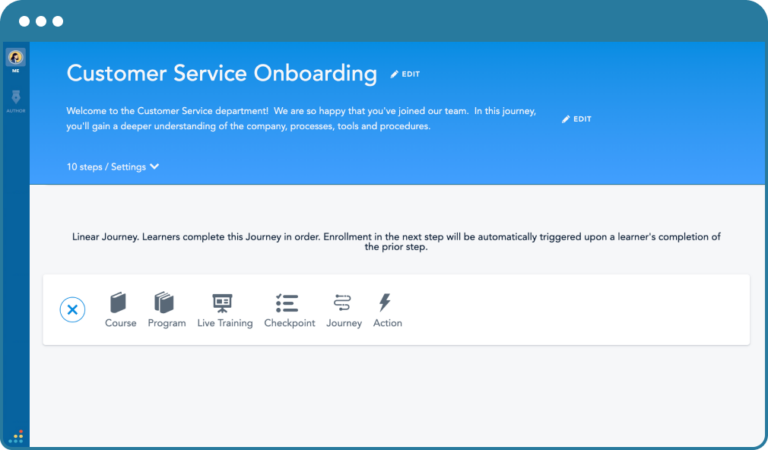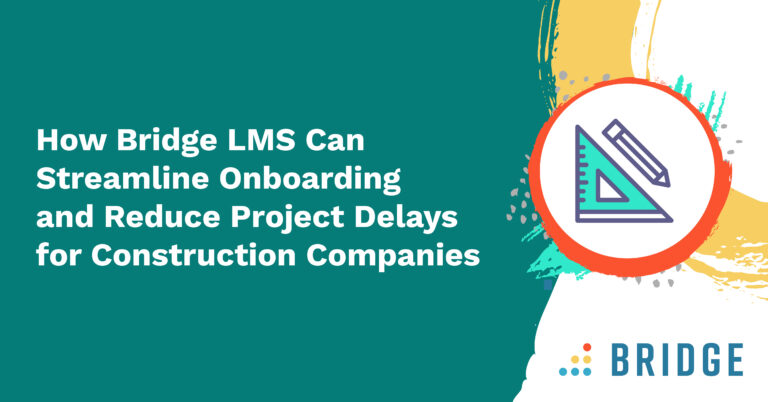Many Bridge customers will recognize the learning benefits of Bridge Journeys—but we’re always looking for ways to combine learning with performance, giving users the tools they need to achieve well-rounded growth.
That’s why we’re thrilled to introduce a new array of performance-based features to Bridge Journeys which allow users to incorporate feedback into their automated learning experience.
What does that look like in practice? Let’s find out.
A Quick Bridge Journeys Refresher: Automated Learning With Bite-Sized Delivery
Up to now, Bridge Journeys has offered a rich variety of learning-centric course chunking options. The tool gives you a way to create learning pathways in which eLearning content, instructor-led events, and evidence-based checkpoints are scheduled and delivered at appropriate intervals.
This is a fantastic way to provide learners with a structured learning experience that doesn’t overwhelm them. By spacing out learning into manageable chunks, your learners can fit training into their schedules, give the content their full attention, and increase their retention as a result.
Our customers are using Bridge Journeys to fight overdue and incomplete learning to great success. By delaying and spacing out learning material, Bridge Journeys allows organizations to sidestep the paralysis that can often result from an arm-length to-do list!
Bridge Journeys isn’t just good for learners, but for L&D teams, too. After all, automating your learning journeys eliminates the day-to-day admin involved in curating learning content. In fact, automation like this has great utility for admins who want to remind employees to take those all-important but often-forgotten steps in processes like onboarding, which can often require employees to take actions like registering for benefits weeks or months down the road.
That doesn’t mean you can’t continue to perfect your journeys after they’ve been created. Need to add an extra step? No problem at all. Bridge Journeys offers a fluid and frictionless way to manage eLearning for learners and designers alike.
That’s the story so far. So, what’s new?
MORE ABOUT BRIDGE JOURNEYS | “Go Places With Bridge Journeys: Course Chunking for Learners”
Enhance Your Learning Pathways With Peer and Manager Feedback
While a robust mix of training content is a vital ingredient for employee development, learning is about more than courses. True, in-depth knowledge can’t be achieved without a healthy dose of real-world practice overseen by managers.
That’s why Bridge Journeys now allows you to incorporate performance-related actions into your learning journeys. Like courses, live training, and checkpoints, these actions can be scheduled and delivered at a pace that suits your program.
With our latest update, you can now intensify the learning benefits of your journeys by scheduling actions like:
- 1on1 meetings between learners and their managers
- Skills feedback
- Start/stop/continue feedback
Each one adds a new dimension to the learning process and comes with its own set of use cases.
1on1 Meetings: A Vital Step in the Journey
Everybody understands the value of 1on1 conversations between managers and employees. They’re a great way to make sure teams are engaged, happy, and productive, while the personal touch can help to forge lasting bonds between managers and their reports.
Bridge’s 1on1 feature allows managers to take full advantage of this process by helping managers keep track of shared agendas, tasks, and goals—and these benefits are only magnified when 1on1 conversations are incorporated into learning journeys.
Let’s say a new hire is halfway through their onboarding journey (a classic use case for Bridge Journeys!) Their manager might want to check in once they’ve completed their compliance training and see if they have any questions.
By adding a 1on1 meeting scheduled to take place a day or two after the compliance stage of the journey, the manager is able to deliberately time their check-in to coincide with their employee’s learning. That means any concerns can be swiftly addressed and employees can be kept on track and accountable.
The Benefits of Skills Feedback
Your employees don’t learn for the sheer pleasure of learning alone. In many cases, professional development is all about outcomes—and the most common outcome is a new skill or set of skills. That’s why skills feedback should be integrated into every learning journey.
In Bridge Journeys, employees are now able to request skills feedback from their colleagues, giving them a sense of what they’re doing well and where they stand to improve. This feature is a great way to evaluate the impact of prior learning and offers a good sense of where training should be directed in the future.
If, for example, an employee wants to sharpen up their presentation-building skills, their learning journey might involve a training course on crafting top-tier presentations. With the latest feature, you can now schedule a feedback prompt 30 days after course completion, enabling your employee to ask for feedback from three carefully selected colleagues who can judge the course’s success based on real-world results.
Getting Proactive With Start/Stop/Continue Feedback
Start/stop/continue feedback is a simple idea: it’s all about working out whether a given employee needs to commence a given action or behavior, eliminate negative habits, or simply keep up the good work!
The problem is that this kind of feedback often happens too late. It’s usually delivered reactively in response to negative outcomes.
By adding this kind of feedback to your learning journeys, however, you can neatly sidestep that issue by taking a more proactive approach. If an employee is 60 days into a promotion, their journey can instruct them to request start/stop/continue feedback from peers based on their performance so far.
This allows employees to nip any bad habits in the bud and gain some positive reinforcement around the things that are going well.
DISCOVER THE IMPORTANCE OF FEEDBACK | “Performance Review Best Practices for People-First Organizations”
Feel the Power of Bridge Journeys for Yourself
Existing Bridge Perform customers can access the new Journeys features now: just log in to your Bridge account, self-select for the Beta within your account settings, and look for that shiny new ‘Action’ icon! For LMS-only customers inspired to give Journeys a try, get in touch to discuss our Performance Management offering.
Not yet a Bridge customer? Bridge is the powerfully simple learning management system (LMS) and performance management software that’s helping millions of teammates connect, align, and grow together. See why Bridge is the easy-to-use platform that employees and admins love. Schedule a demo today!