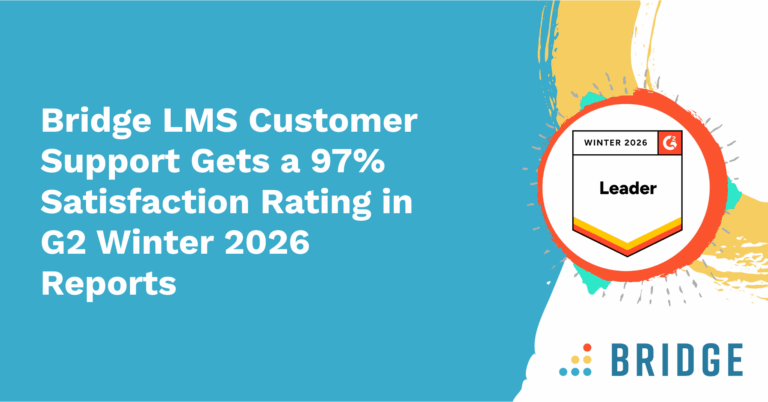As an HR professional, it’s tempting to choose a Learning Management System (LMS) solely based on the qualities that will best improve learning outcomes for your organization. After all, the clue’s in the name!
However, while you absolutely should look out for LMSs that offer things like sophisticated learning analytics or automated learning pathways, these features are far from the whole story—especially from the perspective of your IT department.
According to research from Gartner, 80% of all small and medium-sized businesses have their IT teams play a substantial role in any software purchasing decisions, and the same is true for nearly half of the large businesses Gartner surveyed.
As such, when you’ve found the perfect LMS for your training and learning needs, you need to make sure your choice works for every stakeholder involved—from the learners experiencing the platform to the IT workers tasked with its implementation.
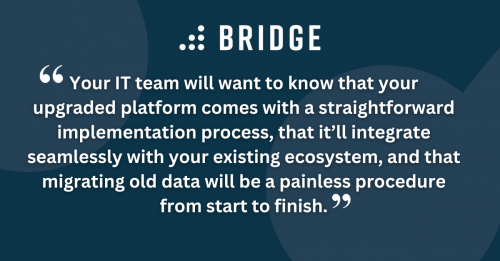
How to Position Buying Software to Your IT Decision-Maker
LMSs and performance management platforms are sticky softwares (in other words: they can be tricky to remove or replace). That’s why, for many IT decision-makers, there’s a real temptation to stick with the status quo—even if it’s past time to adopt better learning technology.
Consequently, you need to do more than present your new LMS as an exciting way to improve knowledge retention or track employee performance. Your IT team will want to know that your upgraded platform comes with a straightforward implementation process, that it’ll integrate seamlessly with your existing ecosystem, and that migrating old data will be a painless procedure from start to finish.
You don’t need to adopt a ‘wait and see’ approach to make sure your HR tech provider will tick these boxes. You can get an early sense of your provider’s implementation-related capabilities by requesting technical documentation early in the request for proposal (RFP) process, giving you an advanced preview of the ways your prospective provider can facilitate your adoption of their tech.
To emphasize how smooth and straightforward your new LMS adoption can be, keep these three best practices in mind.
LEARN HOW TO MANAGE HR TECH STAKEHOLDERS | ‘How to Get Your CEO to Increase L&D Budgets’
1) Implementation
It’s no wonder IT decision-makers place LMS implementation on top of their lists of concerns. After all, they’re the ones who everyone will turn to if there’s any trouble using this significant investment, and they’ll likely be aware of the pitfalls involved in implementing new software. For example, as one academic study points out, software projects tend to run to around 30% overtime—and your IT team might be reluctant to participate in a complex or lengthy implementation process.
However, with the right LMS provider, you can reassure your IT team by taking some of the burden off their shoulders. A good post-sale implementation service will assist both you and your IT team in getting your new LMS up and running, minimizing any workload increases while offering features that ease the transition for learners.
Bridge, for example, offers to set up Single Sign-On (SSO) authentication, ensuring that your security is up to your IT department’s standards while making the login process more convenient for your learners—all without your IT team lifting a finger.
2) Migration
The right LMS provider will also offer migrations for your existing data. This is especially handy if you already have an LMS and you don’t want to lose your existing courses, enrollment data, and similar resources.
There are plenty of ways your provider can make the migration system more frictionless. At Bridge, for example, we can handle migration by creating automated batch updates of users from your existing HRIS system, or by hosting an SFTP server to collect and transfer user information.
Crucially, whatever migration method or system is involved, these are all services that the right LMS provider will offer, leaving your IT team free to pursue other business-critical functions elsewhere.
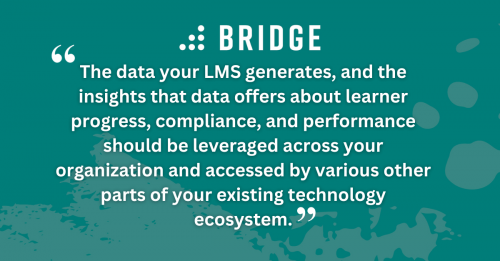
3) Integration
Even if your new LMS is implemented effortlessly, and even if your data is successfully migrated over, your IT team might still raise an eyebrow over ease of integration.
After all, an LMS doesn’t exist in isolation, and certainly shouldn’t be siloed. By 2025, McKinsey predicts that data will inform every business decision and process. As such, the data your LMS generates (and the insights that data offers) should be leveraged across your organization and accessed by various other parts of your existing technology ecosystem.
From an IT perspective, however, these sentiments might sound like a potentially daunting amount of additional work. IT teams might anticipate integration-related concerns from a wealth of stakeholders over factors like:
- How the new LMS will interact with third-party applications like Salesforce
- The relationship between your new LMS and your existing HRIS system
- Any vulnerabilities caused by, for example, a lack of synchronicity between systems, particularly in contexts like onboarding or termination
You can assuage these and similar concerns by ensuring that your LMS provider offers solid API access (they don’t all charge for that!) and has the technical know-how to link automated workflows across your systems.
In some cases, forging these connections between your new LMS and your various applications can involve high-cost custom development work—but your IT team will be relieved to hear that the right LMS provider will be able to sidestep that kind of expense.
Bridge’s integration process, for example, quickly and easily connects your LMS to an array of well-known content providers, workflow apps, and video asset management products at the press of a button or two.
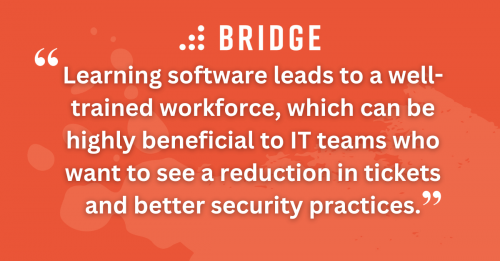
Explaining the Benefits of L&D Software to Your IT Decision Maker
When you’re pitching L&D software to your IT department, you don’t have to limit your talking points to the practicalities of implementation. Learning software leads to a well-trained workforce, which can be highly beneficial to IT teams who want to see a reduction in tickets and a tightening of security practices.
Every IT team wants, for example, to ensure that their people aren’t vulnerable to phishing, cyber-attacks, or similar common-but-avoidable security breaches. This is a constantly changing field that requires frequent updates to standard operating procedures. In 2022 alone, 73% of respondents to a Business Continuity Institute survey reported an increase in cyber attacks. Despite this rising urgency, however, many IT departments have experienced the struggle of getting cyber-related information out to their organization at large.
A good learning platform will ensure that your IT team can communicate vital compliance information to your people in a timely and memorable manner (especially when eLearning notifications can be sent via integrated apps like Slack).
Better still, a learning platform will provide the analytics tools your IT team needs to confirm that everyone has completed their cybersecurity training properly—and that they haven’t just downloaded a PowerPoint with the shaky promise of getting around to it later!
FIND OUT HOW BRIDGE HELPS ENSURE COMPLIANCE | ‘A New Approach to Learning Compliance in Higher Education’
How L&D Software Boosts Workplace IT Productivity
With the right training courses, learning software doesn’t just provide IT teams with a more secure and compliant workforce, but with a workforce well-versed in their IT systems as a whole. This has huge implications for productivity on both sides of the helpdesk.
As one survey suggests, as many as 65% of IT help desk teams suffer from burnout and stress, due to a mix of hiring and retention problems coupled with higher volumes of support tickets.
An IT team in this position might just be receptive to the idea of a reliable LMS capable of offering training on the systems and practices that tend to leave employees reaching out to the helpdesk.
Demonstrating to your IT department that your chosen LMS has the power to reduce tickets while increasing productivity for the IT team (and for your organization as a whole) could be the tipping point your IT decision-maker needs to rubber-stamp your chosen learning platform.
ELIMINATE WORKER FATIGUE | ‘Beating Burnout: Why Microlearning Is a Must for Time-Poor Teams’
Looking to Wow Your IT Decision Makers?
With its top-of-the-line implementation process and easy integrations with dozens of popular third-party tools, Bridge isn’t just a first-rate learning platform—it’s an easy pitch to your IT department. Reach out today for a demo.